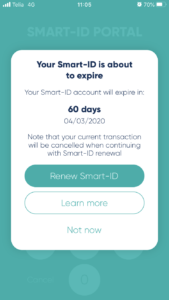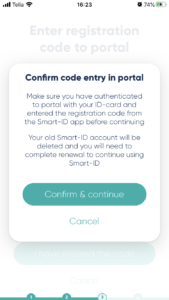| Smart-ID Basic | Smart-ID | ||
|---|---|---|---|
| Can be used for: | |||
| Online banking: | |||
| Other e-services: | NO | ||
| Digital signing: | NO |
| Smart-ID Basic | Smart-ID | ||
|---|---|---|---|
| Registration methods: | |||
| Bank link: | NO | ||
| ID-card: | NO | ||
| Mobile-ID: | NO | ||
| Bank office visit: | NO | ||
| Biometric identification: | NO | ||
| Existing Smart-ID: | |||
| Basic requirements: | |||
| Device requirements: | The same* | The same* | |
| Account valid for: | 3 years | 3 years | |
| Multiple accounts allowed: | |||
| Available for minors: | Varies** | Varies** | |
| Price and fees: | FREE | FREE | |
| Available in countries: | |||
| Estonia: | NO | ||
| Latvia: | |||
| Lithuania: |
* Technical requirements are always the same regardless of the account type
** Minimum age requirements are set by service providers.
Did your Smart-ID app let you know that you should update your account? Two conclusions should be drawn from this:
- First of all: congratulations! You are about to reach the third year of using Smart-ID. Did you know that you were one of the first Smart-ID subscribers to help make digital history? Thank you!
- Secondly: Digital signatures (including verified transactions, etc.) provided with Smart-ID are legally binding, and it is therefore necessary from time to time to verify that the account is still in the hands of the person who is legally authorized to use it. That’s why you need to re-personalize your Smart-ID every 3 years.
How do I renew it?
The app will guide you through renewal process step-by-step. Make sure you read through all the information on your screen before continuing to the next step.
If your account is about to expire, but your app does not display “Renew account” option, it’s because the you are using an outdated app and you should update the Smart-ID app first.
Step 1: Click on the notification
The notifications of account expiration will look something like this (do not worry if they are a bit different on your screen):
You can click “Not now/Remind me later” if you are in the middle of a transaction and you want to continue with that, or “Renew account” which will cancel the current transaction and take you to the account renewal process.
NB! Only click the “Renew account” if you’re able to complete the account renewal process and authenticate it at that time, or “remind me later” if you’d be unable to finalize authentication at this time!
Step 2: “Renew account” process
The app will guide you through the process: read through what’s on the screen before moving to the next step and you’ll be fine!
Please remember that you will need to authenticate your account in the same way you did when registering your new account
- Mobile-ID (available in Estonia and Lithuania)
- ID-card
- Biometric identification
- Physical identification in bank office
- Using online bank link identification (for Smart-ID Basic account creation in Latvia and Lithuania)
Do not start to renew your account if you are not able to authenticate it. For example if you want to go to the bank office to authenticate your account, don’t start the renewal until you’re already with the bank employee who’s going to help you.
Step 3: removing the old account
You can’t have multiple active accounts on the same app, so during the renewal process Smart-ID will ask for your permission to delete your existing account.
Click “Confirm and continue” to remove the old data and to continue with account renewal.
NB! If you’ve pushed “Confirm & continue”, you need to complete the process by continuing until you receive confirmation that your new Smart-ID account has been created and it is active.
If you have to abandon the renewal process without successfully completing it, you will not be able to come back later to where you left off and you won’t be able to use your existing account anymore!
If you are unable to complete your account renewal after this point, you will need to choose “Register a new account” later and create a new Smart-ID account.
Step 4: finalize your account renewal
Make sure you enter correct contact information when filling in the forms! And then you can choose your PIN-codes: you can either use the same ones as before or select new ones. The main thing is that you need to be able to remember your PIN-codes, but they should not be easy for others to guess!
The whole process will take just a few minutes and the Smart-ID app will tell you when your new account is active: do not abandon the account renewal process once you’ve started!