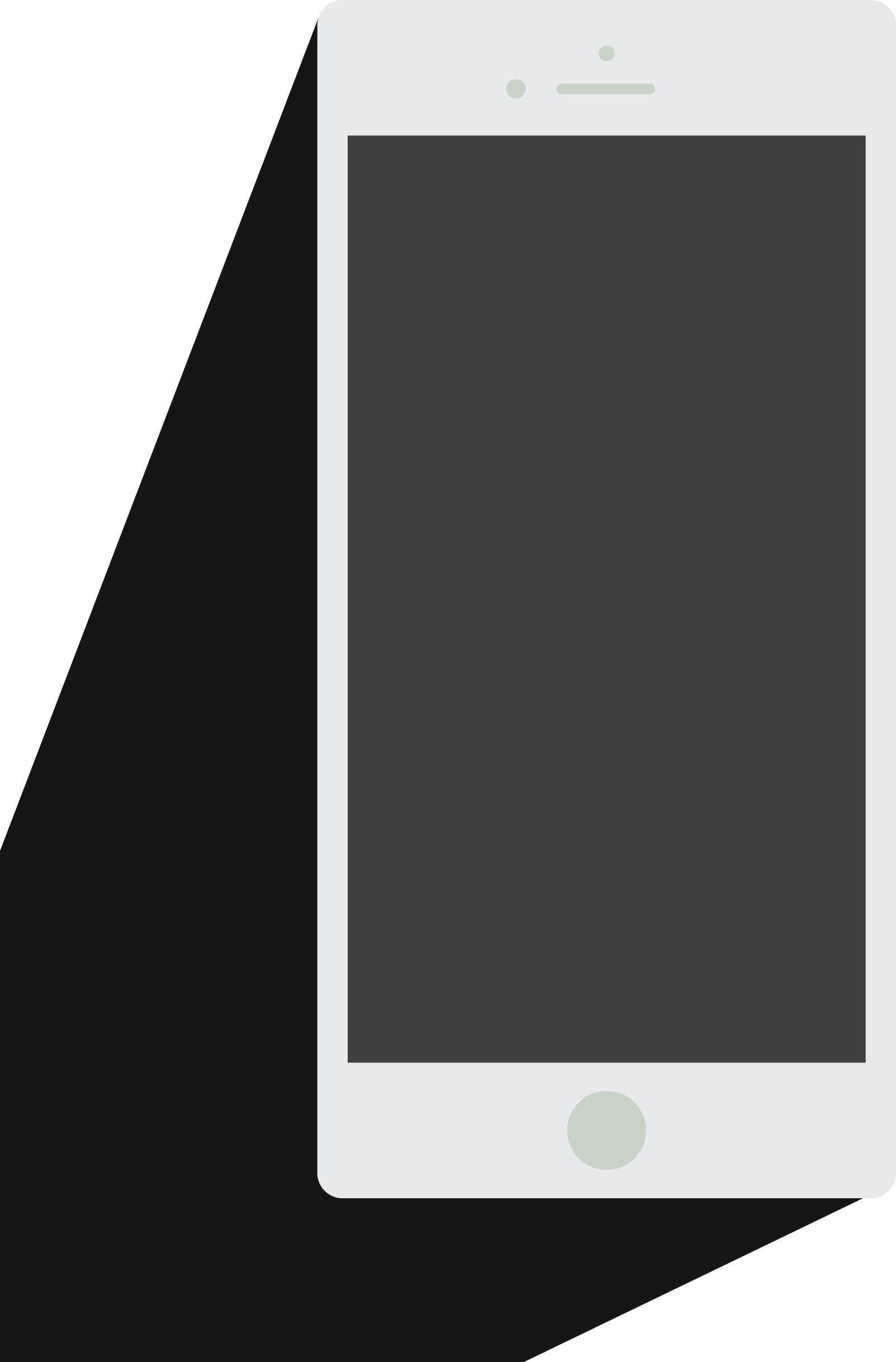Smart-ID – a new way of using e-services!
Here´s a crash course to see how easy using Smart-ID is.
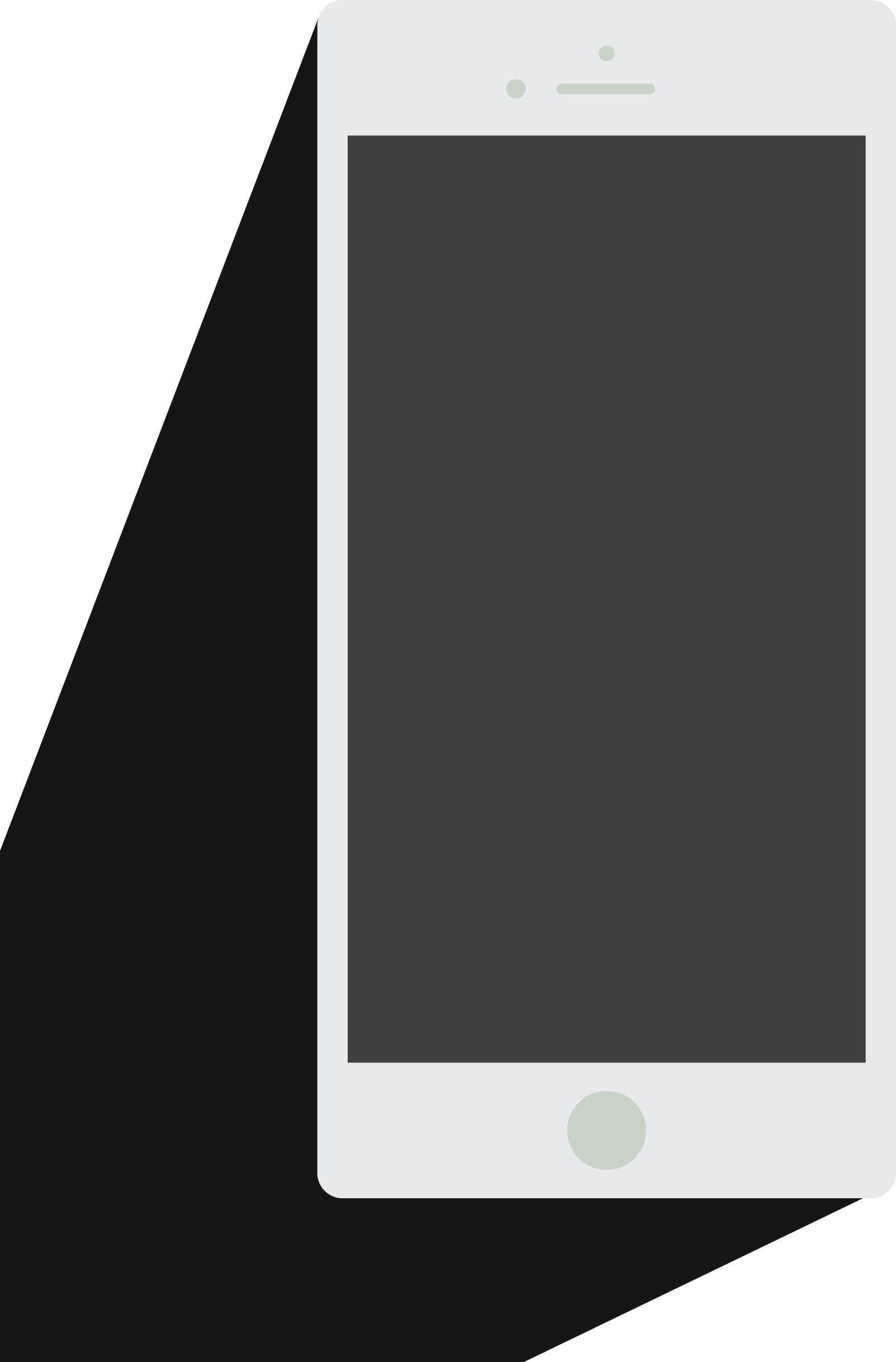
Here´s a crash course to see how easy using Smart-ID is.
Best viewed in latest Chrome, Edge, Firefox or Safari
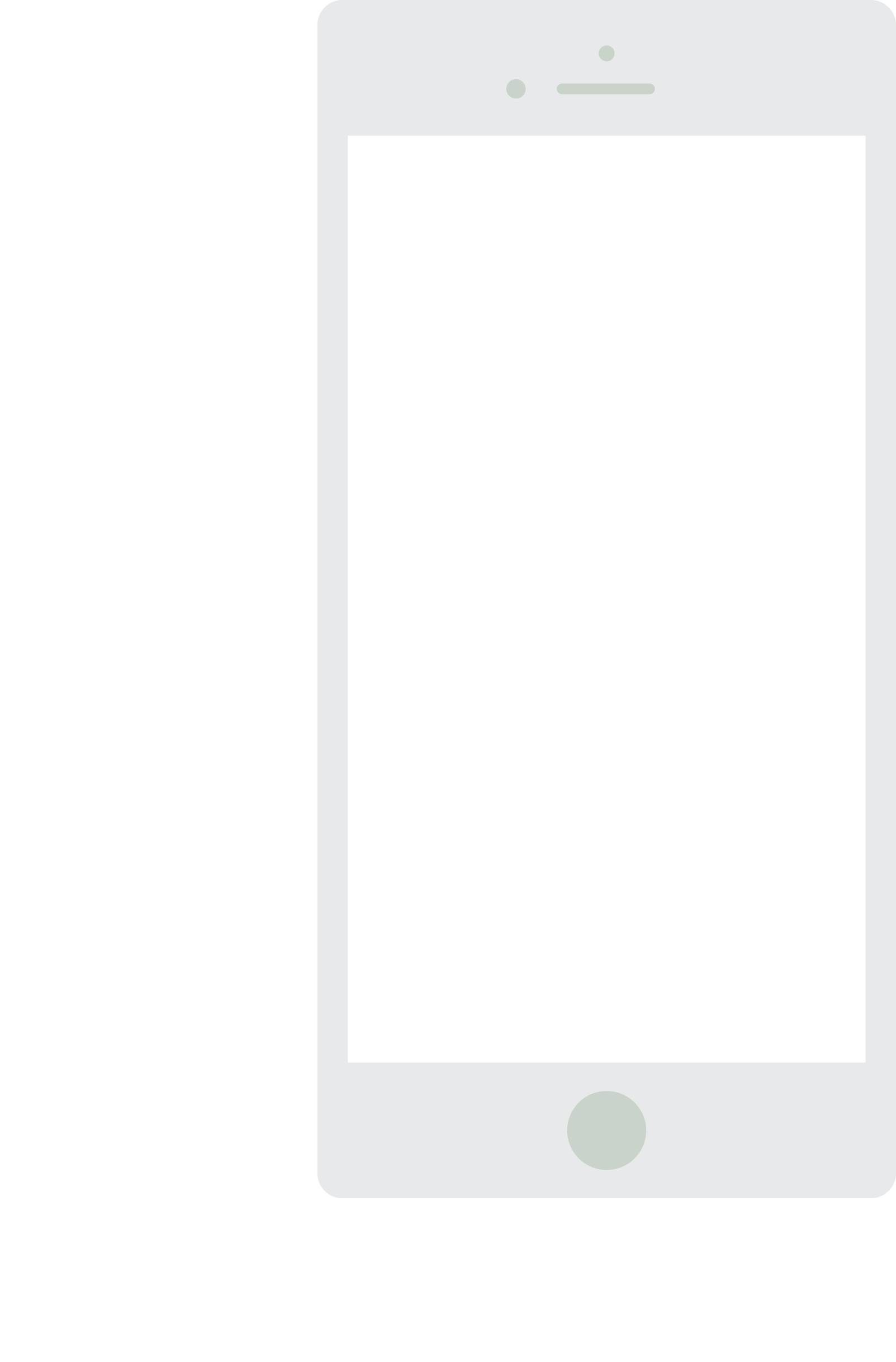
 Click me
Click meOpen your bank application
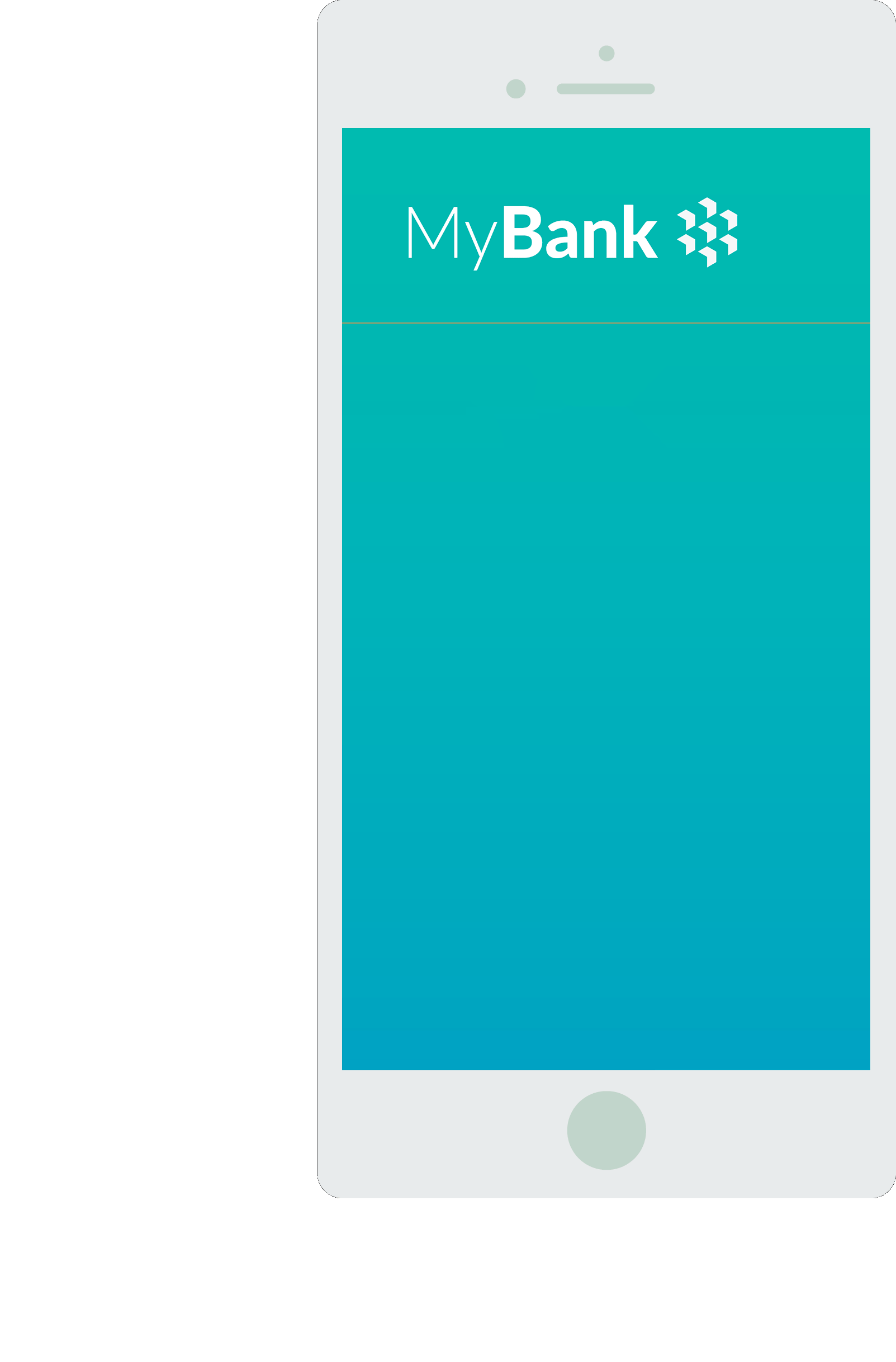
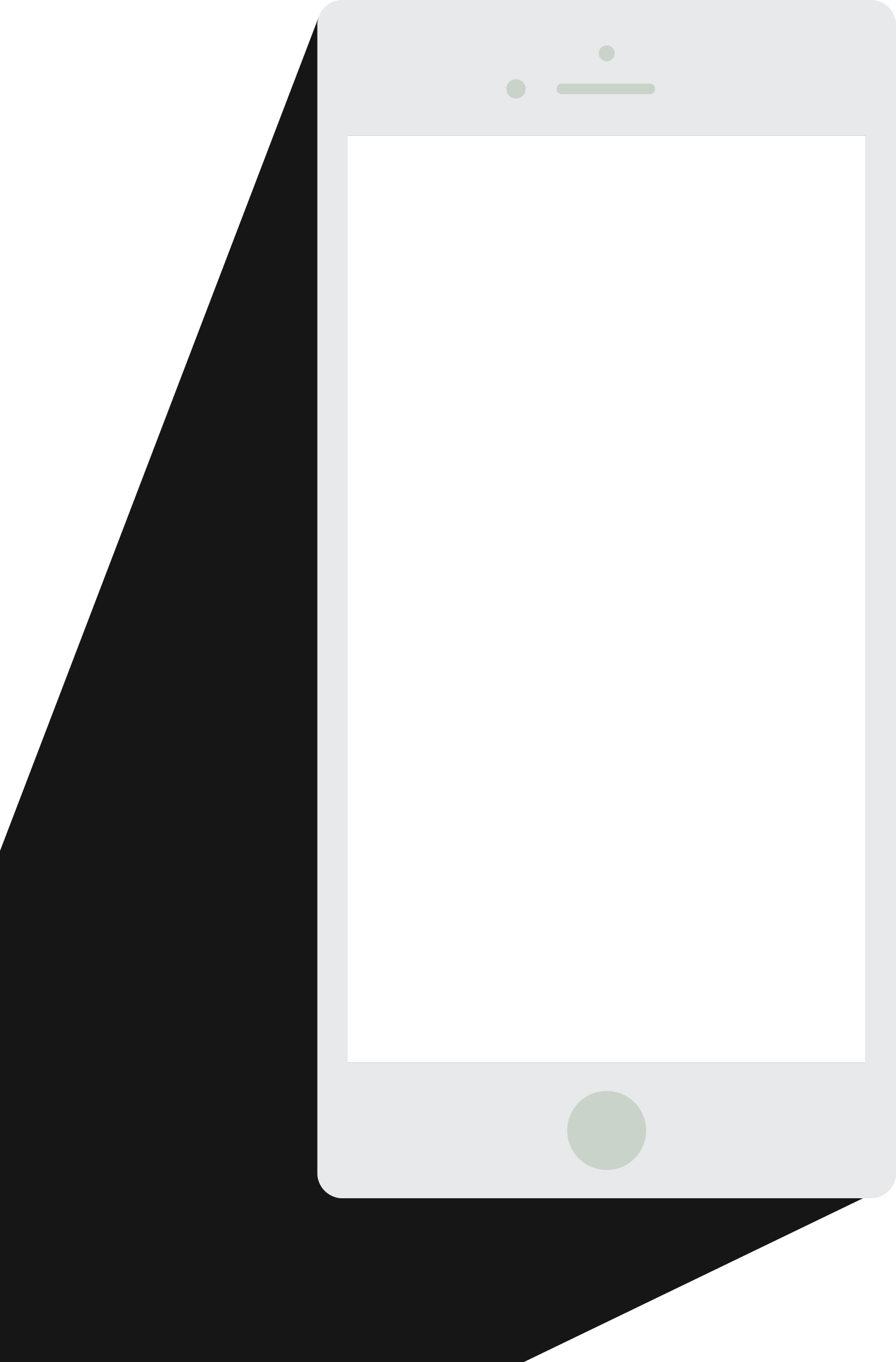
 Click me
Click meChoose the preferred action
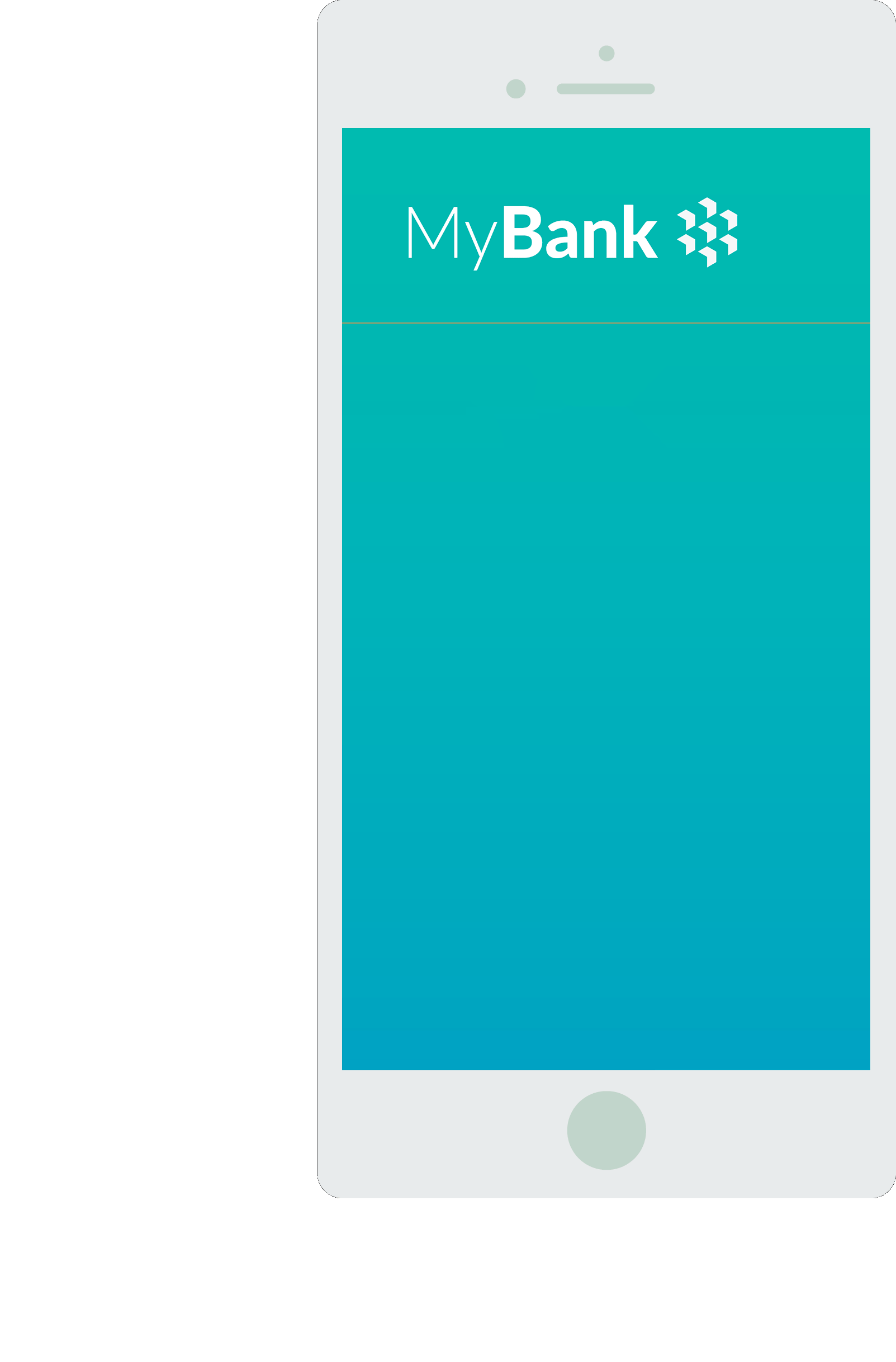
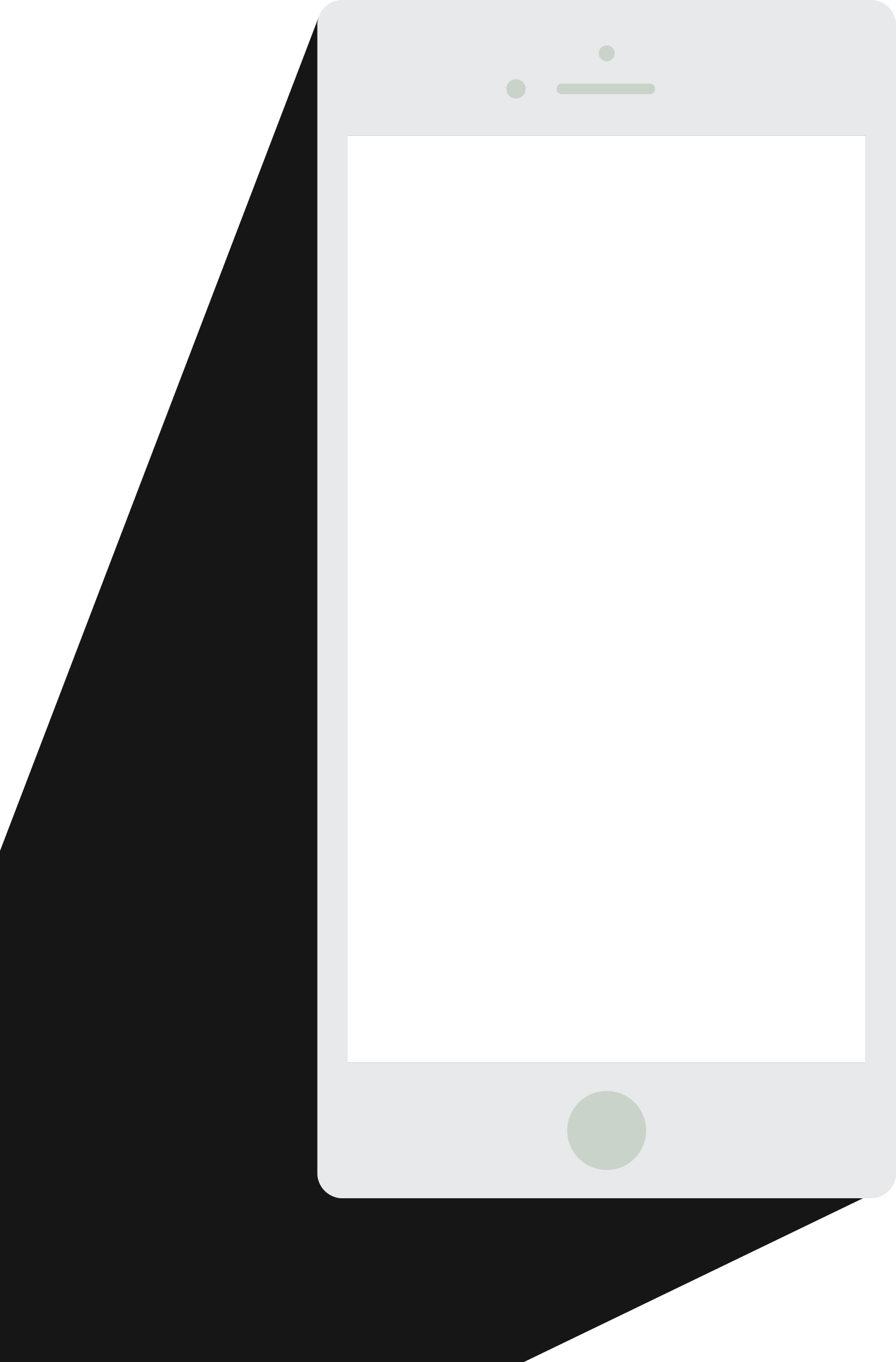
 Click me
Click meSelect Smart-ID as authentication method
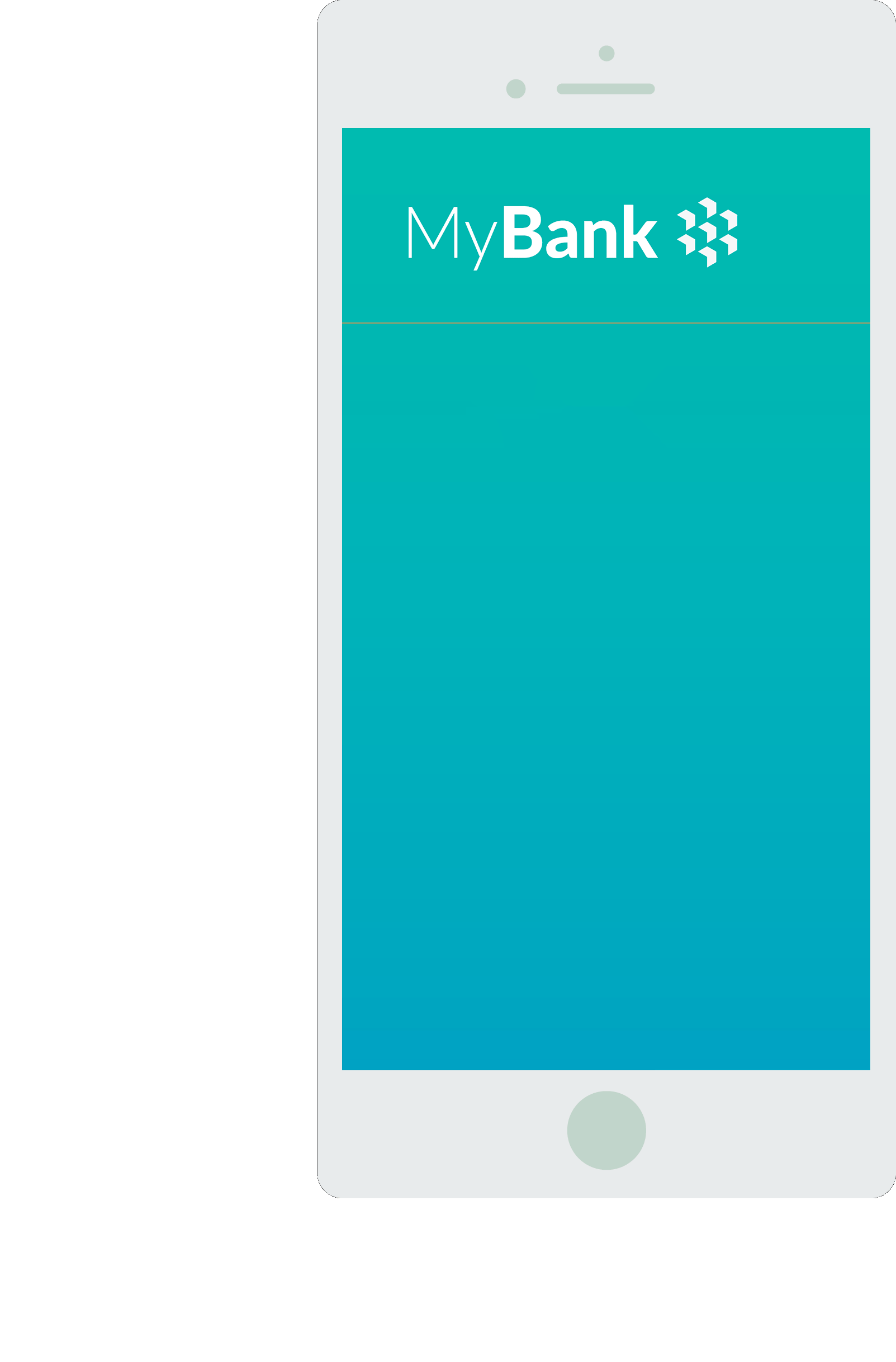
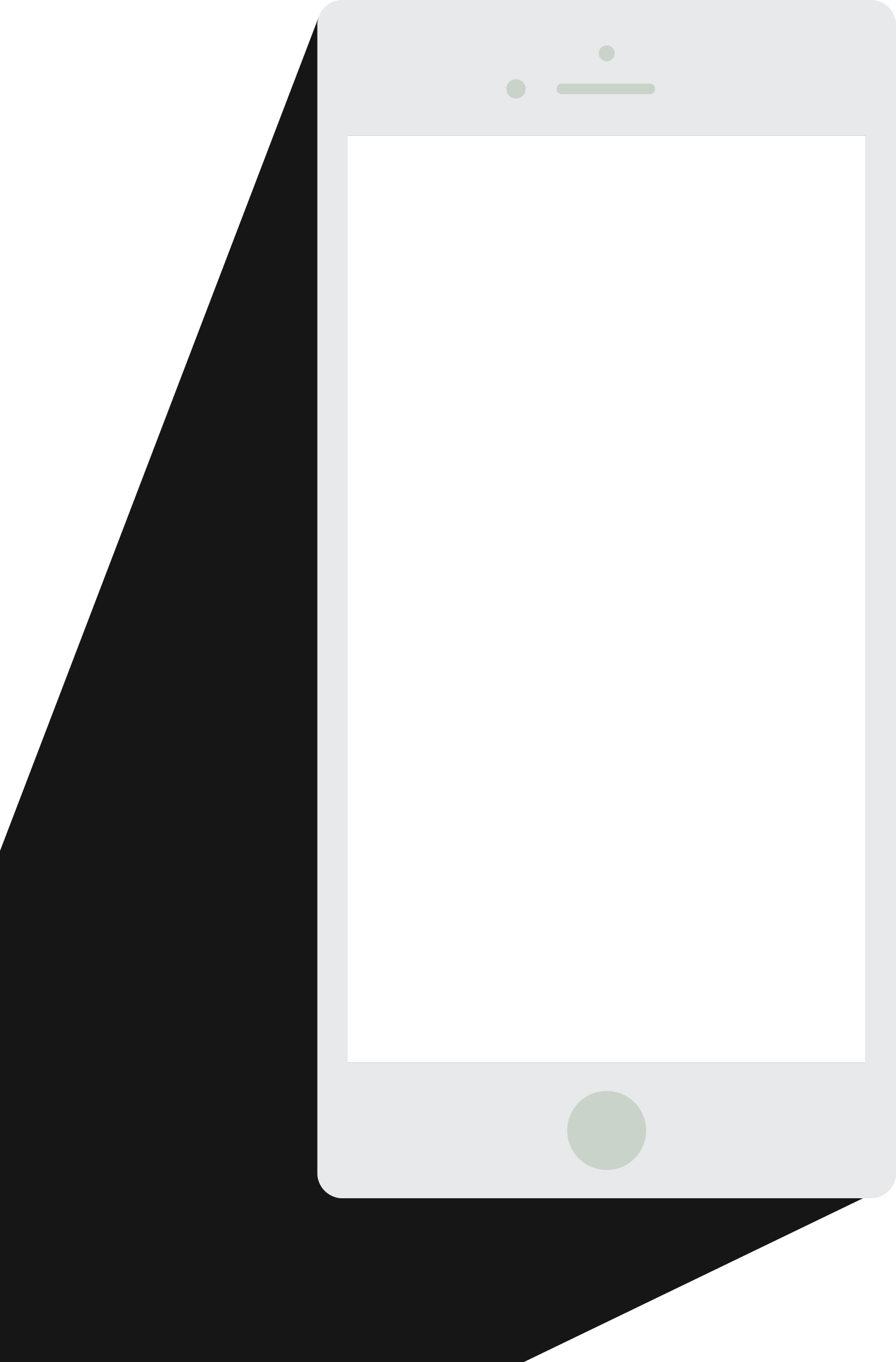
 Click me
Click meInsert your national ID number
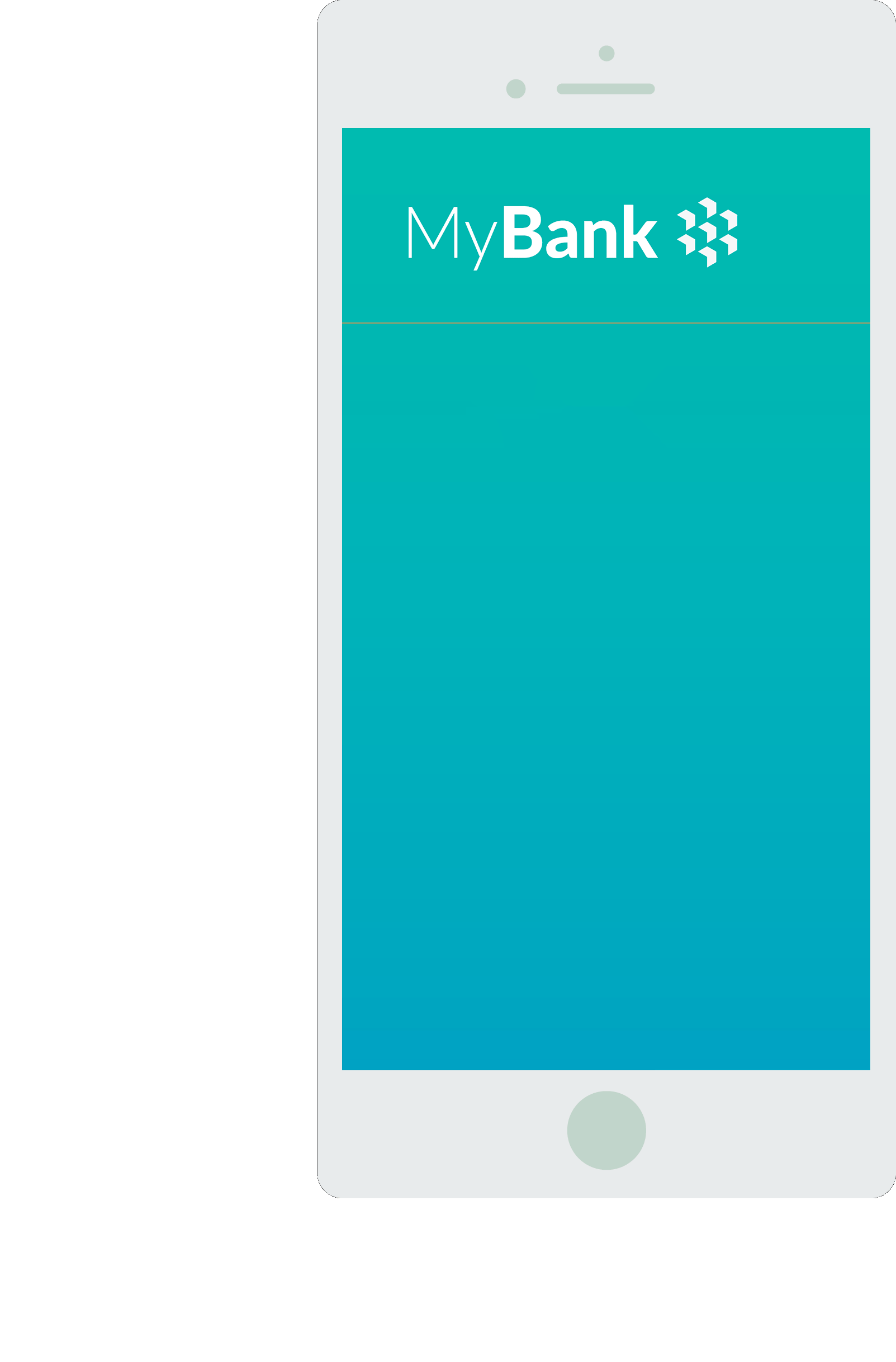
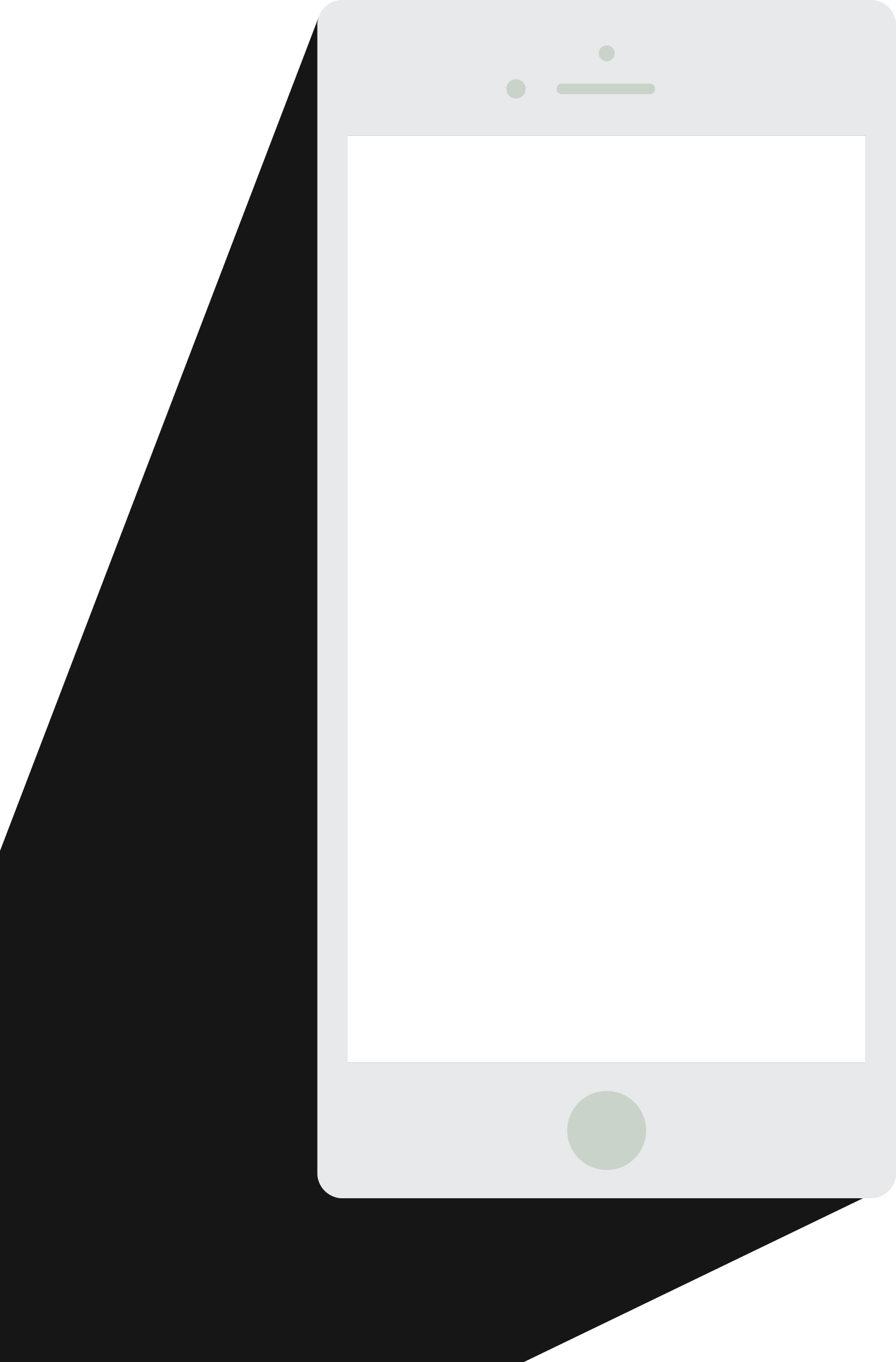
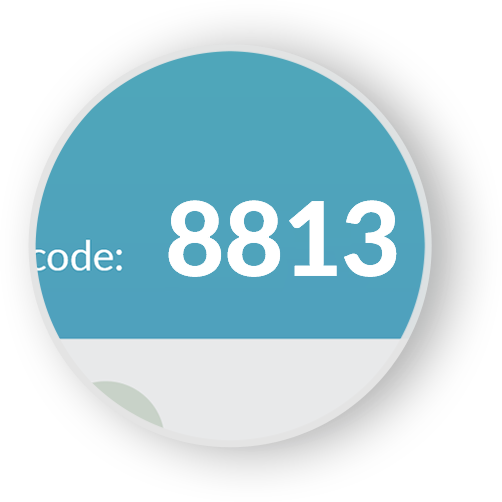
Generating verification code for authentication
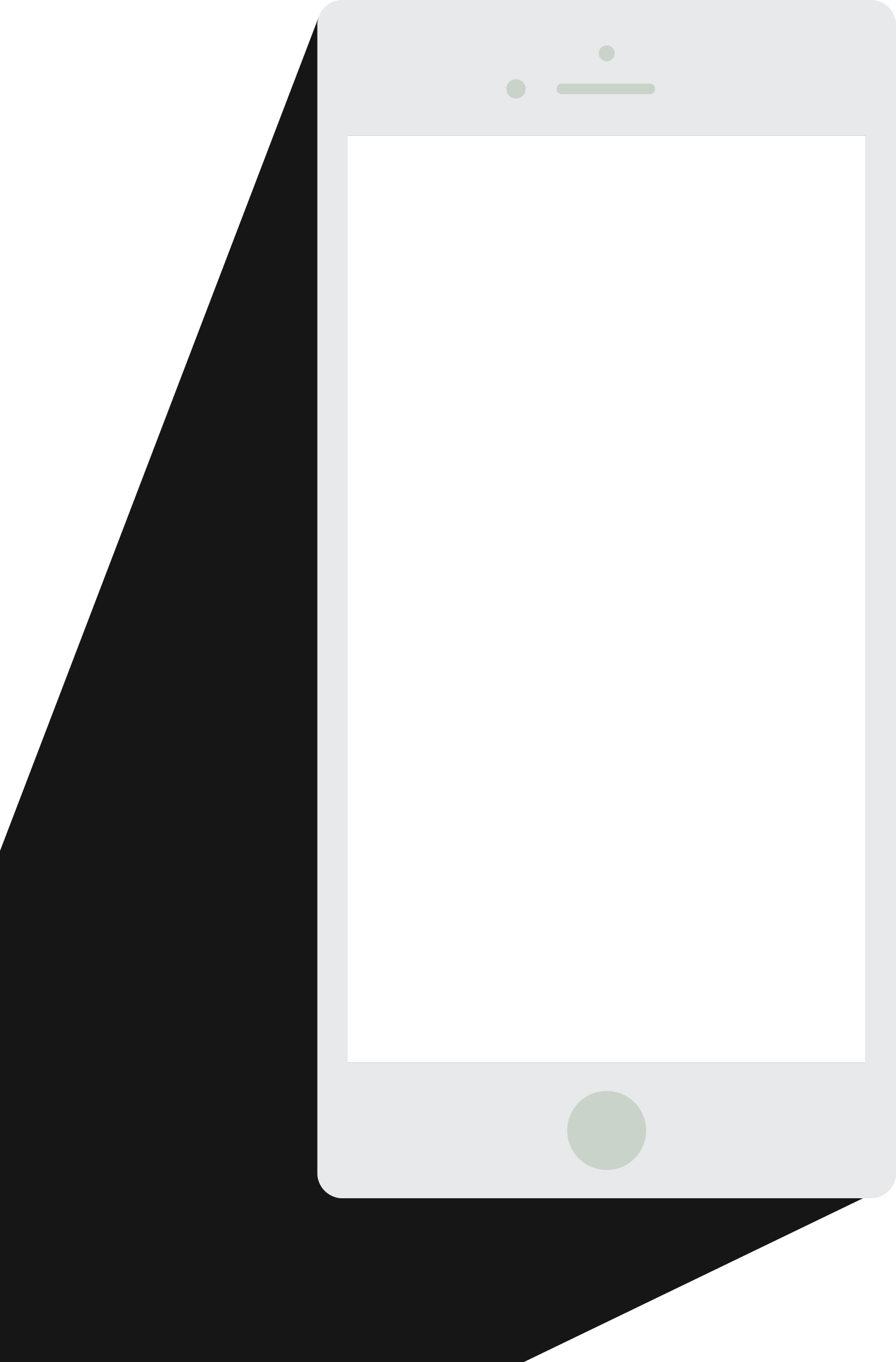
 Click me
Click me
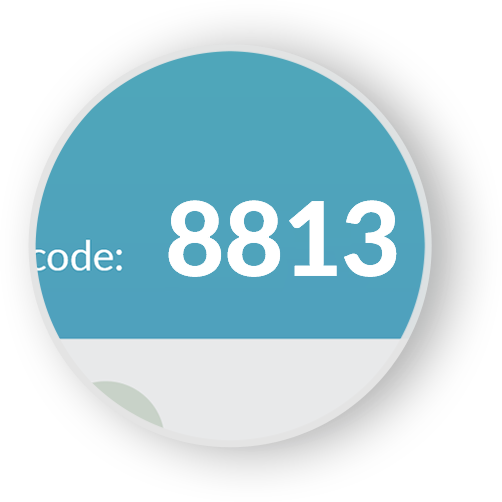
Make sure that the verification codes match in your bank and the Smart-ID app
Enter PIN1 code in the Smart-ID app to log in to your bank
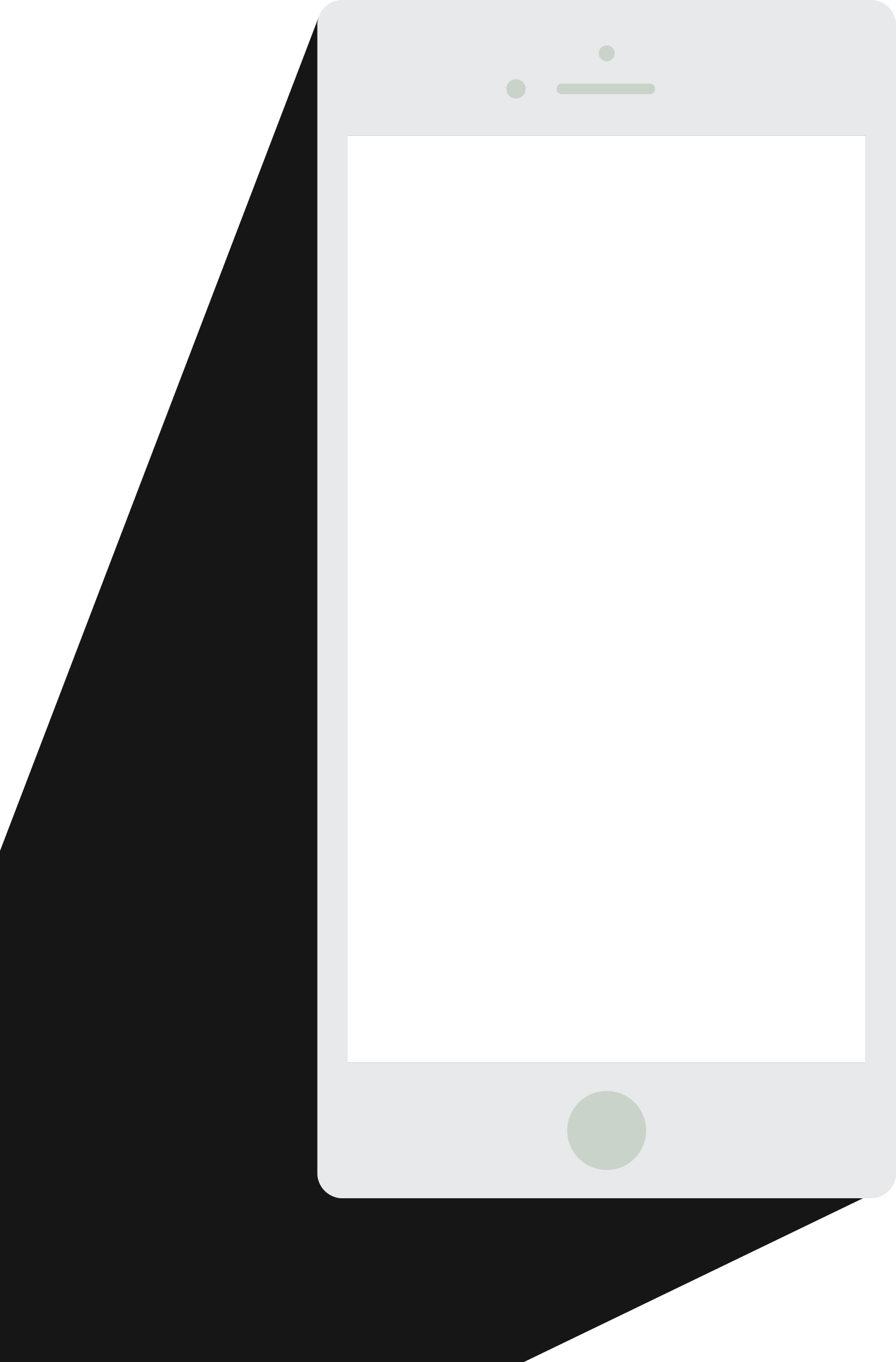

Easy as that – you are now logged in to your bank
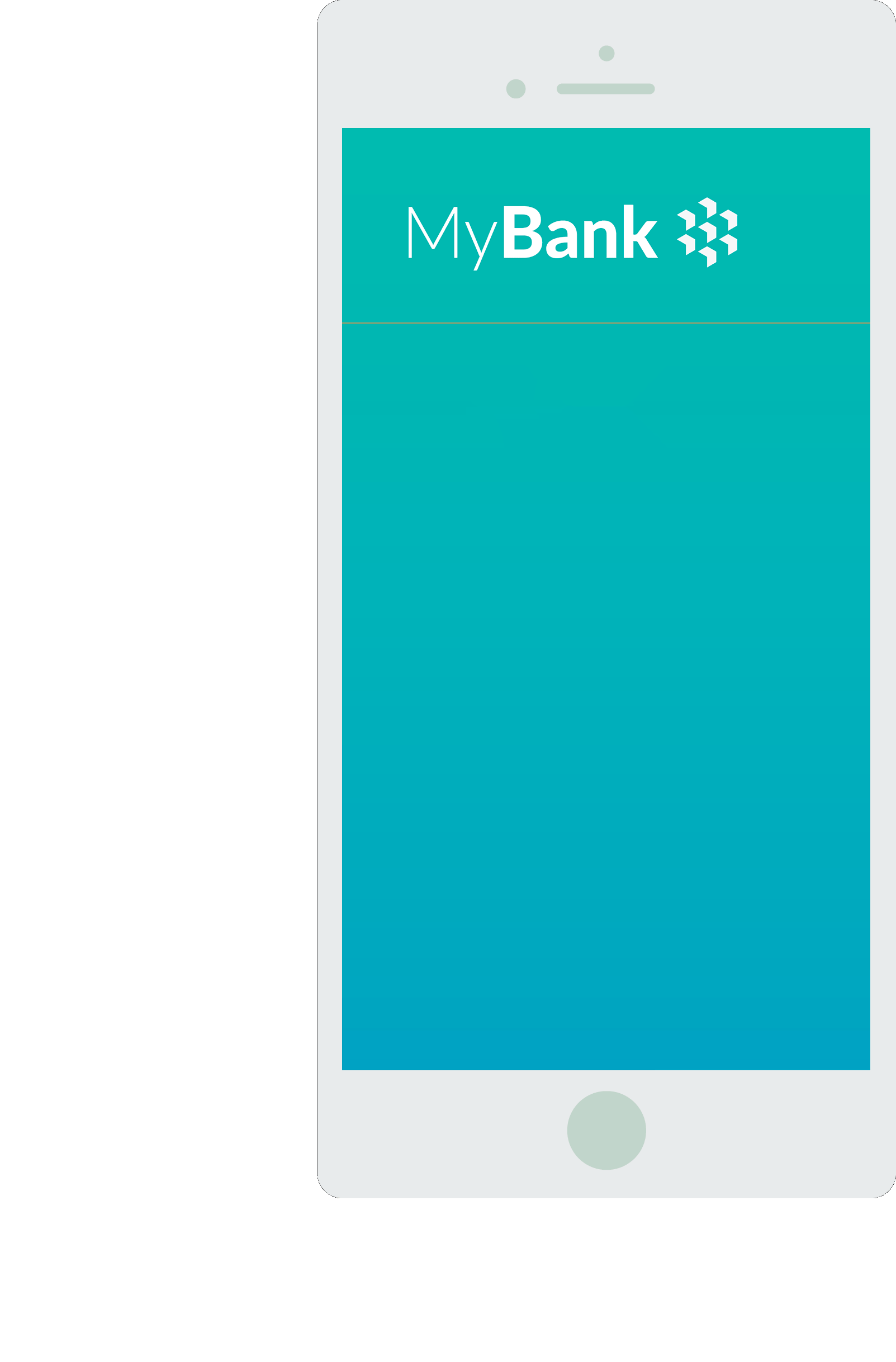
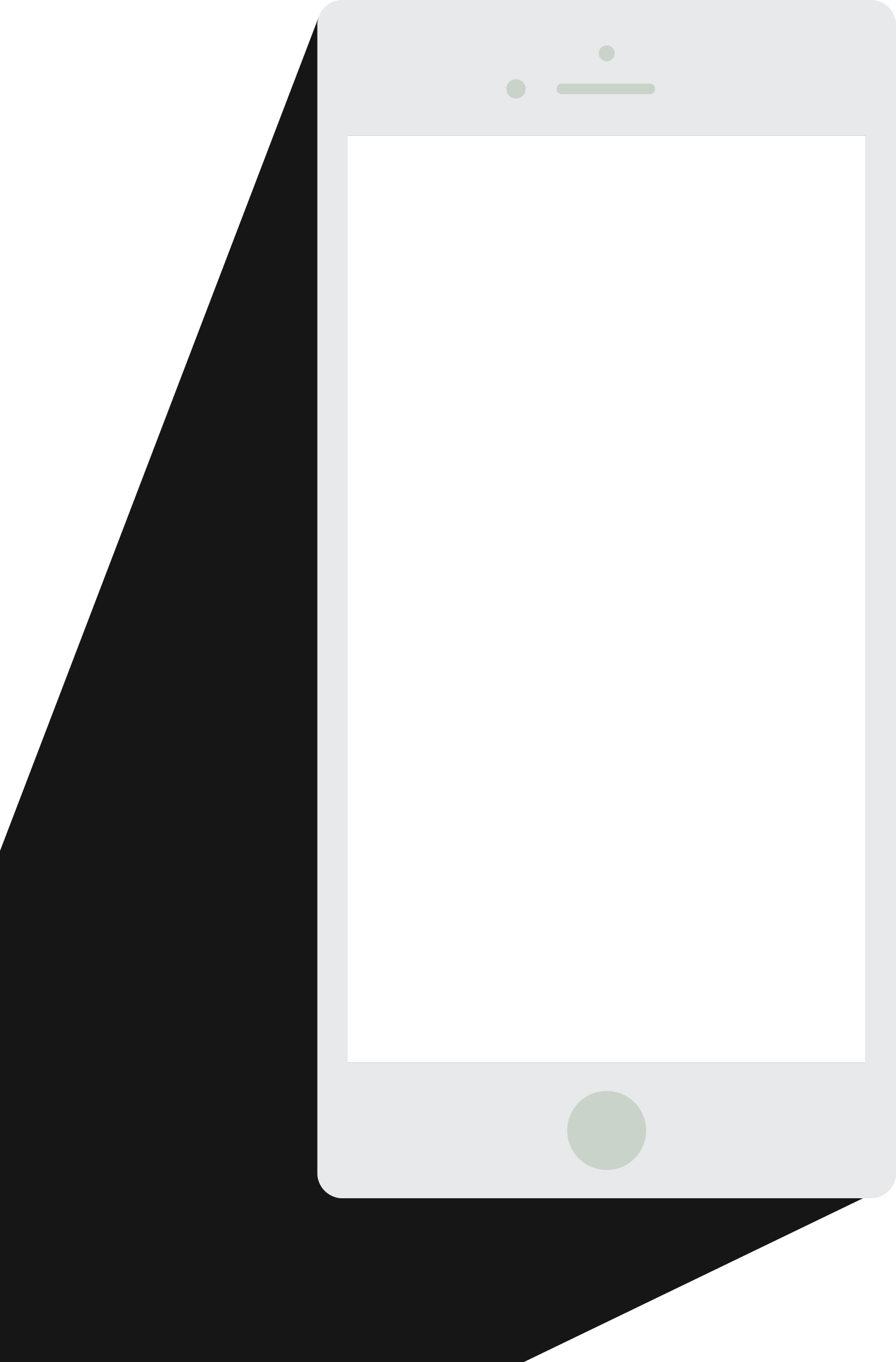
 Click me
Click meSpecify the details and confirm
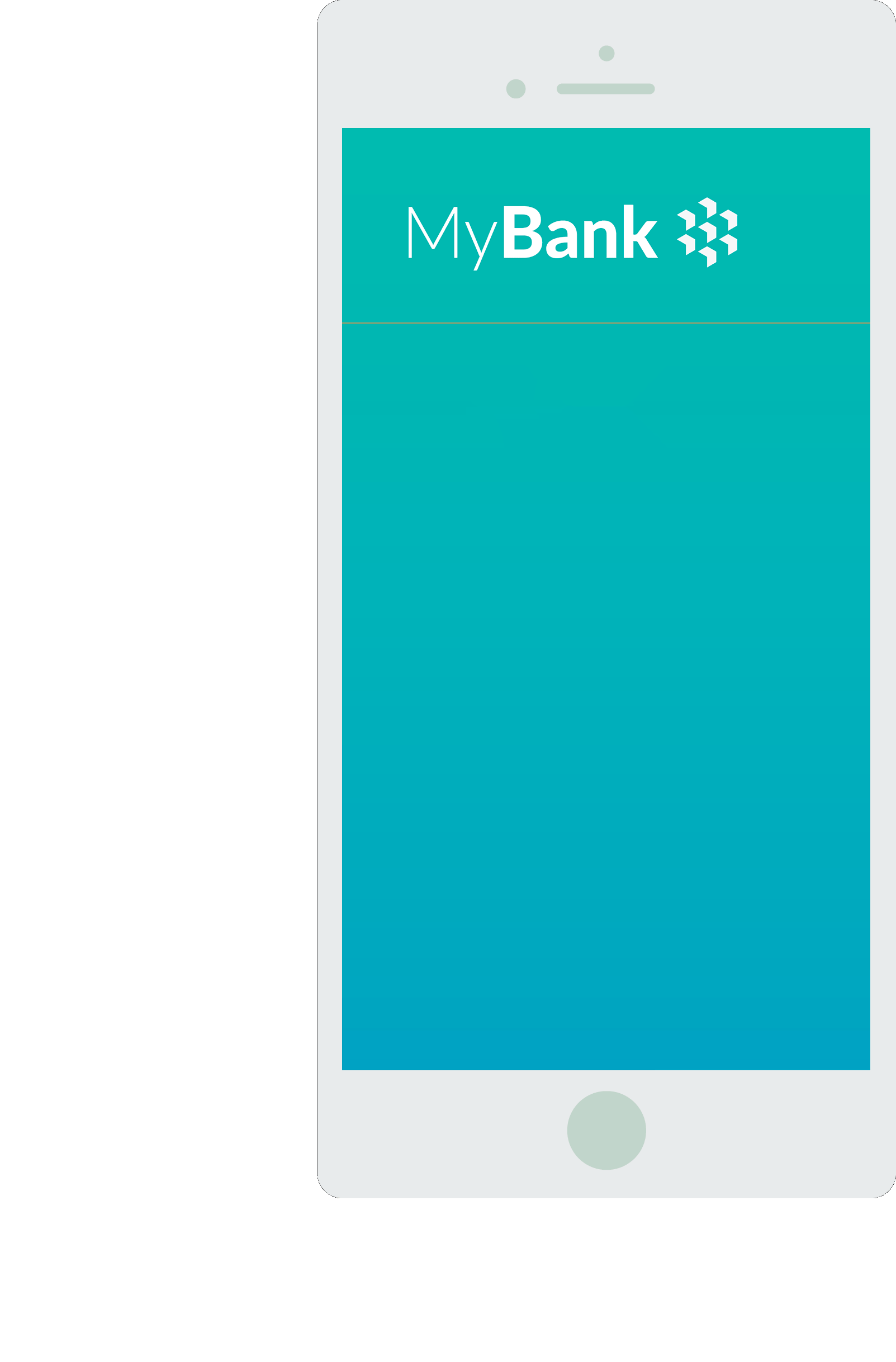
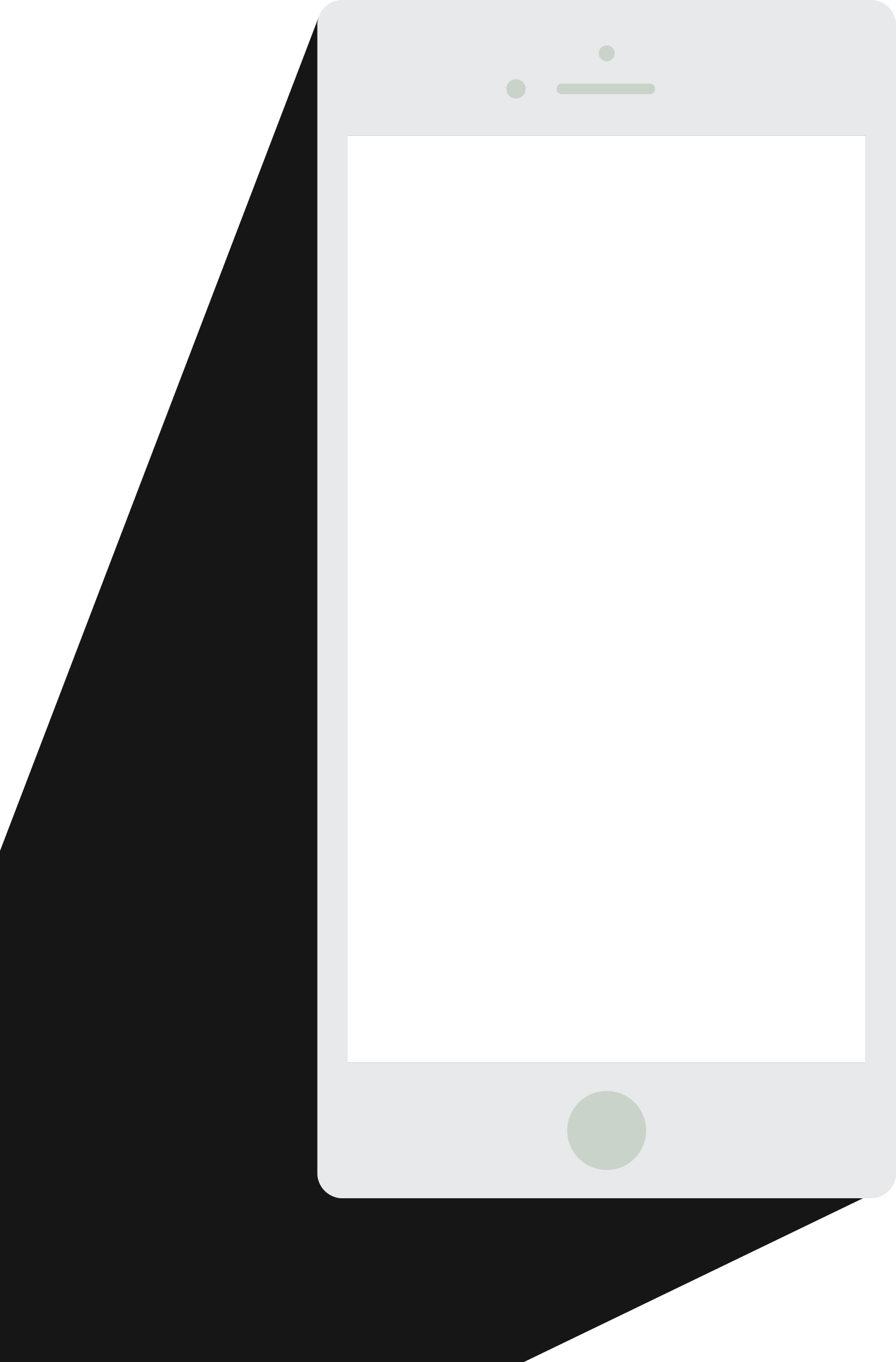
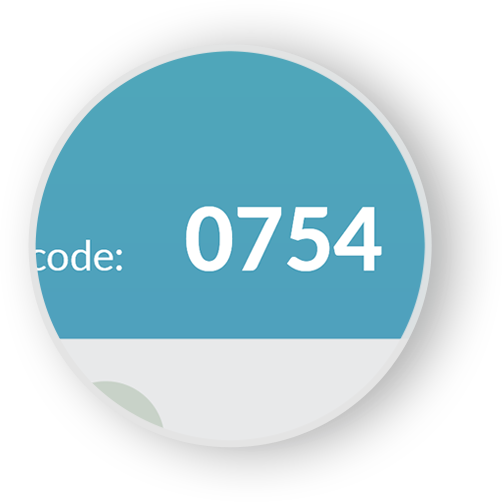
Generating verification code for signing
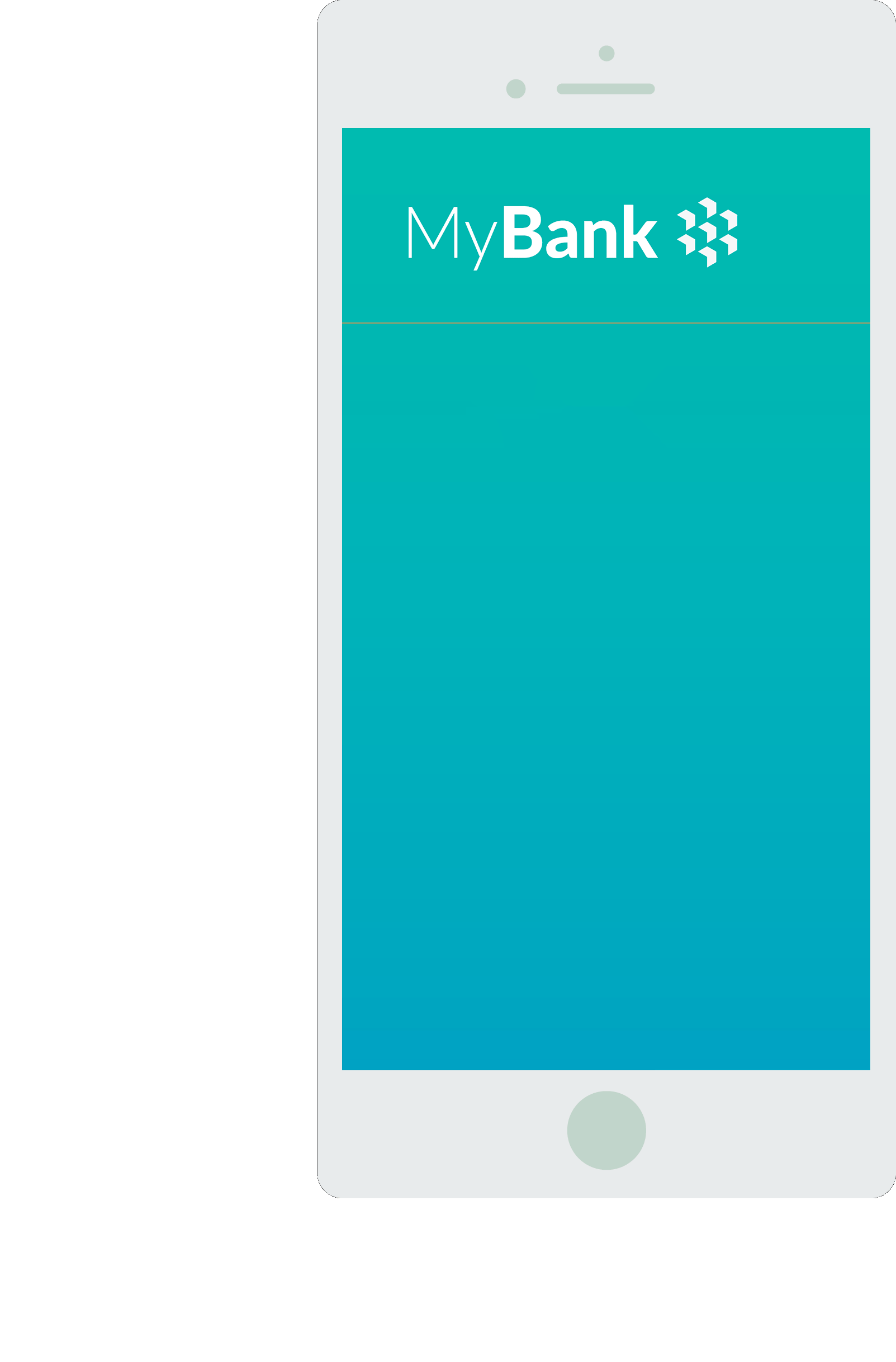
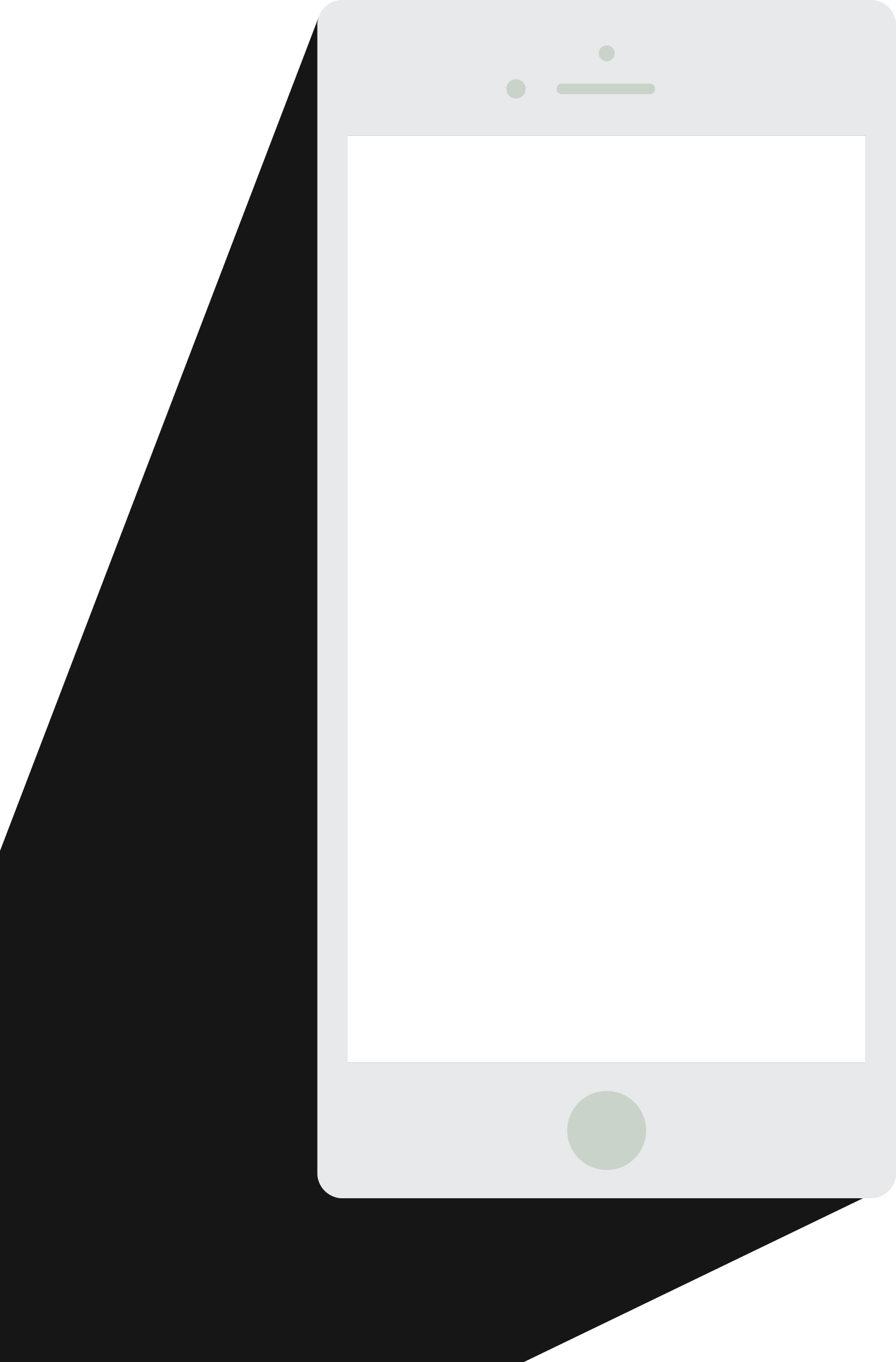
 Click me
Click me
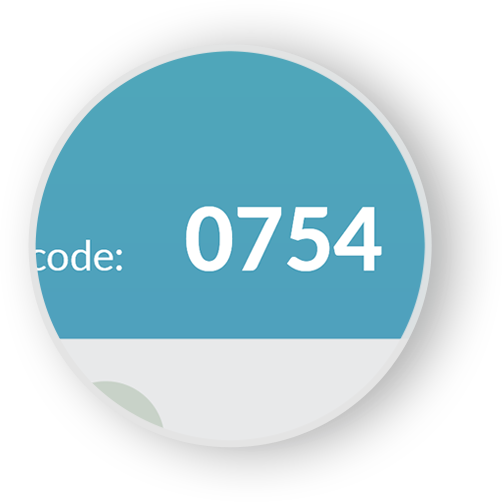
Make sure that the verification codes match in your bank and the Smart-ID app
Confirm payment with Smart-ID PIN2 code – an actual electronic signature
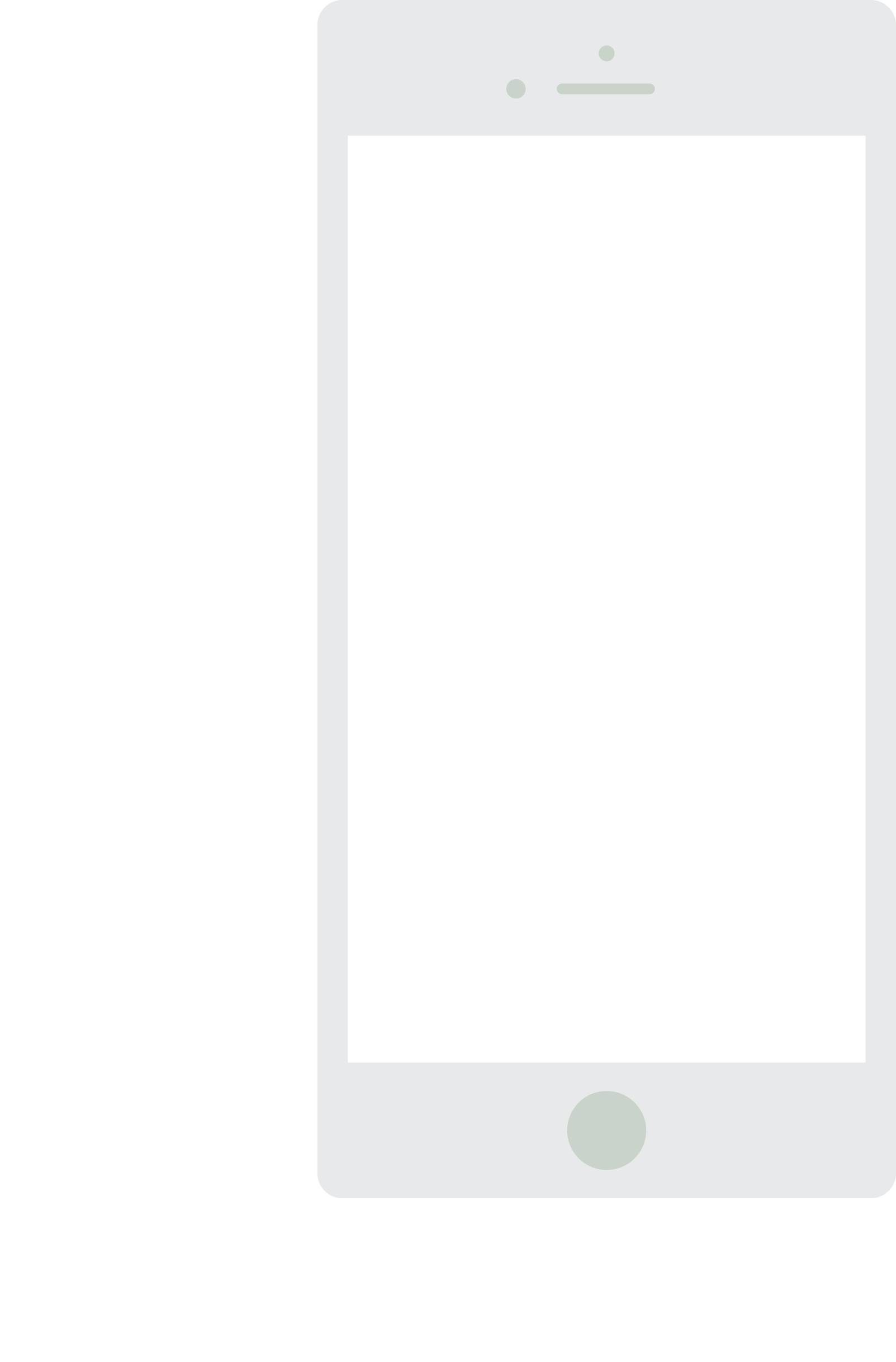
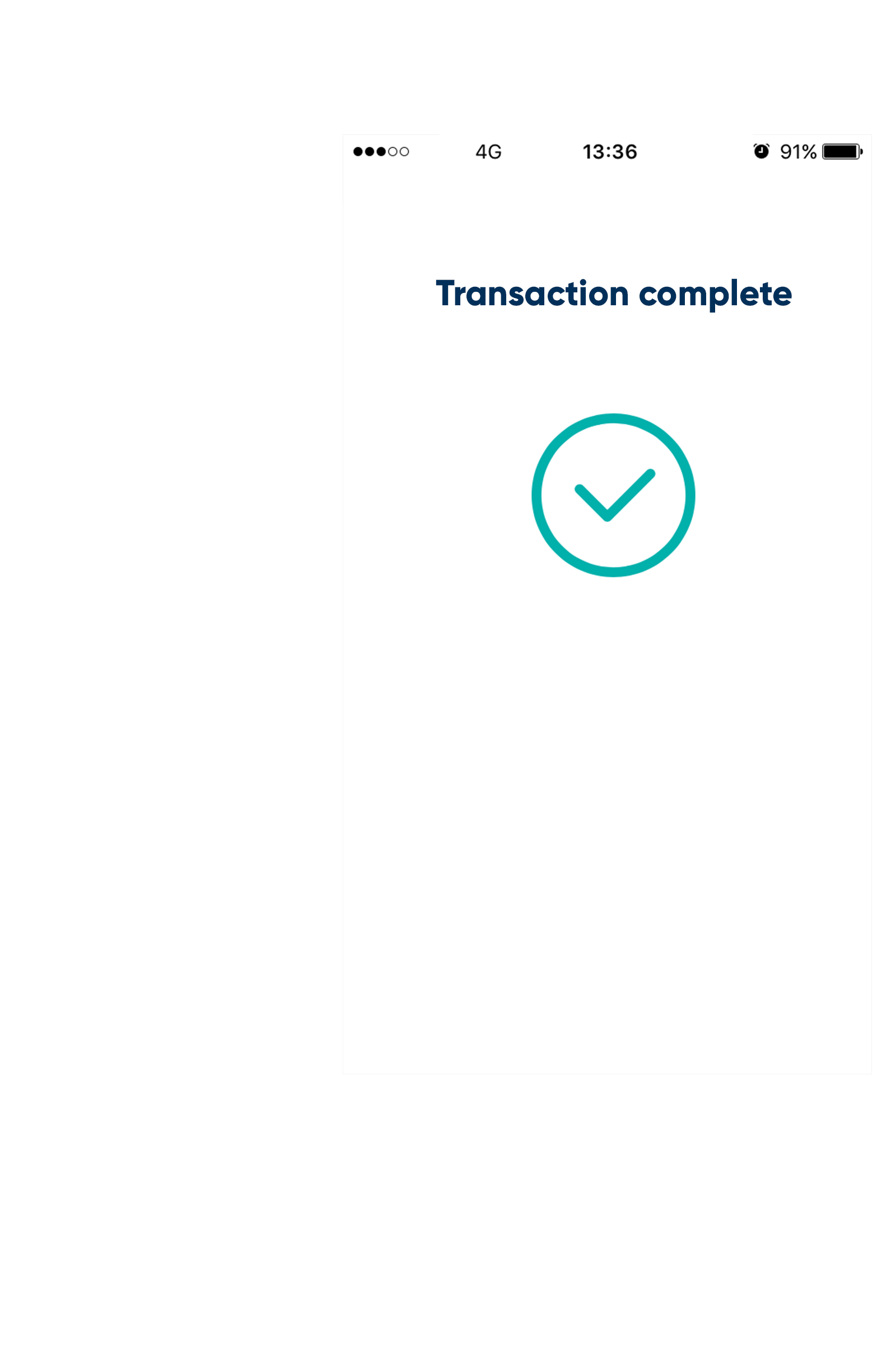
Payment sent!
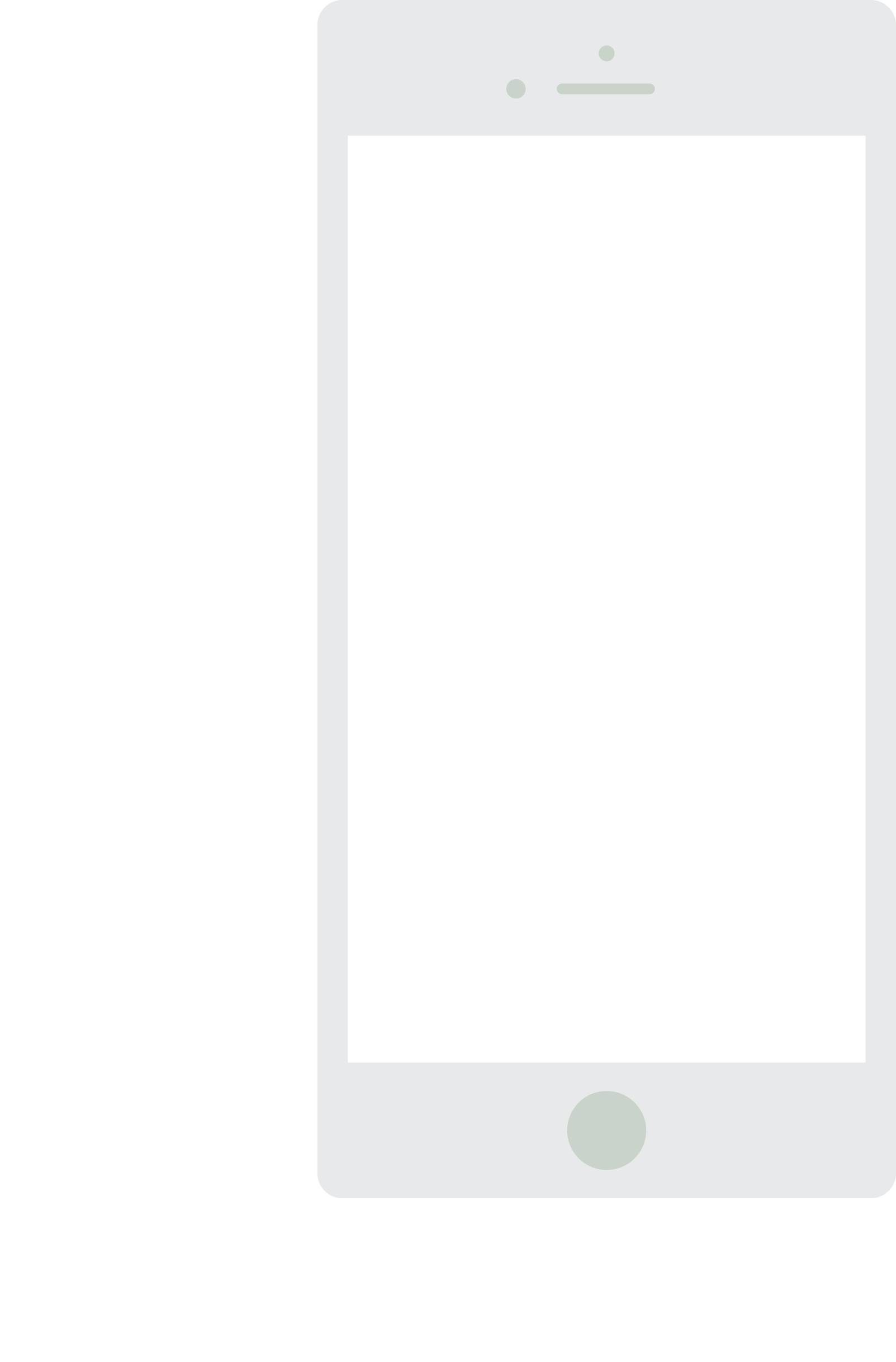
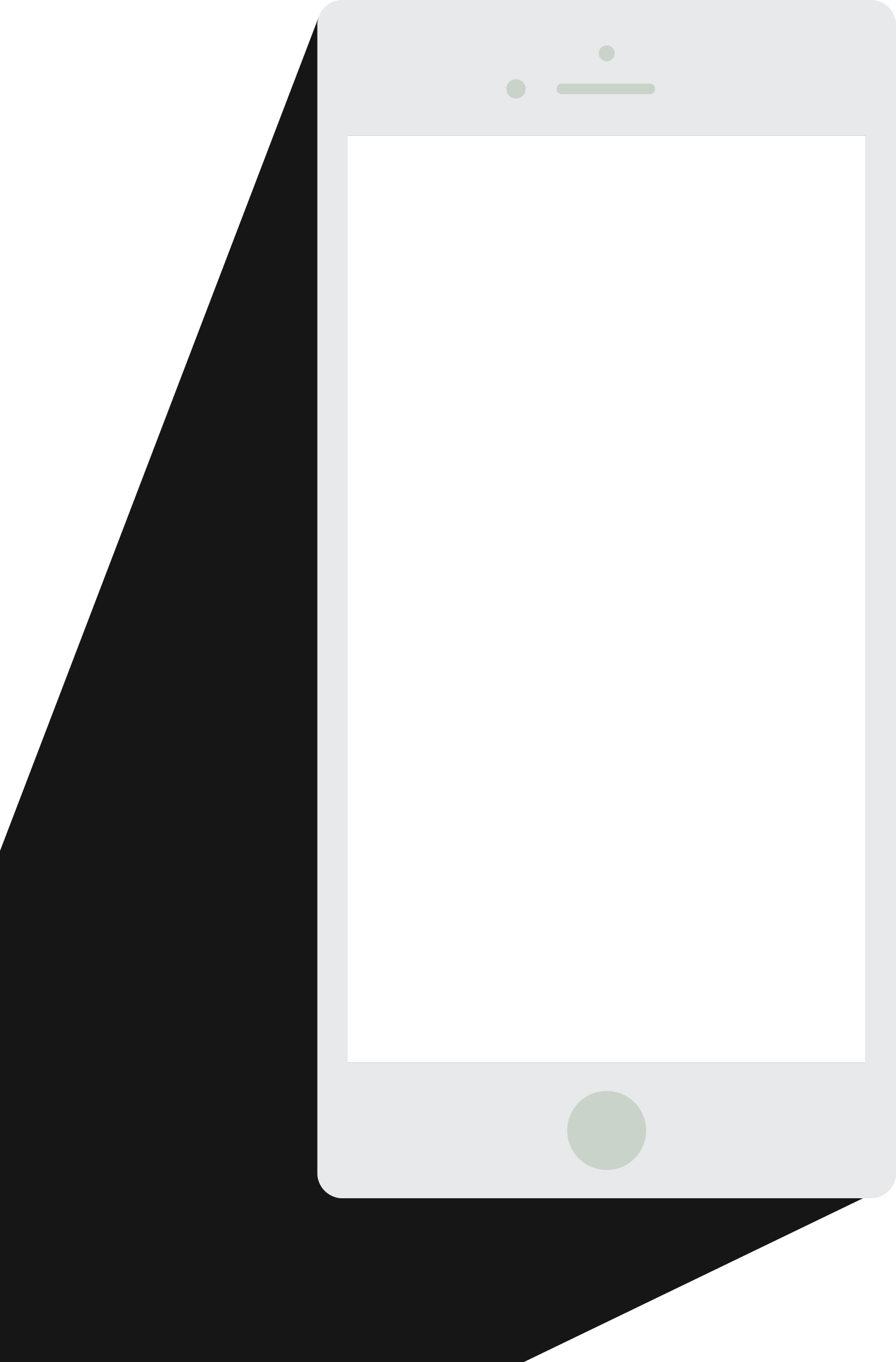
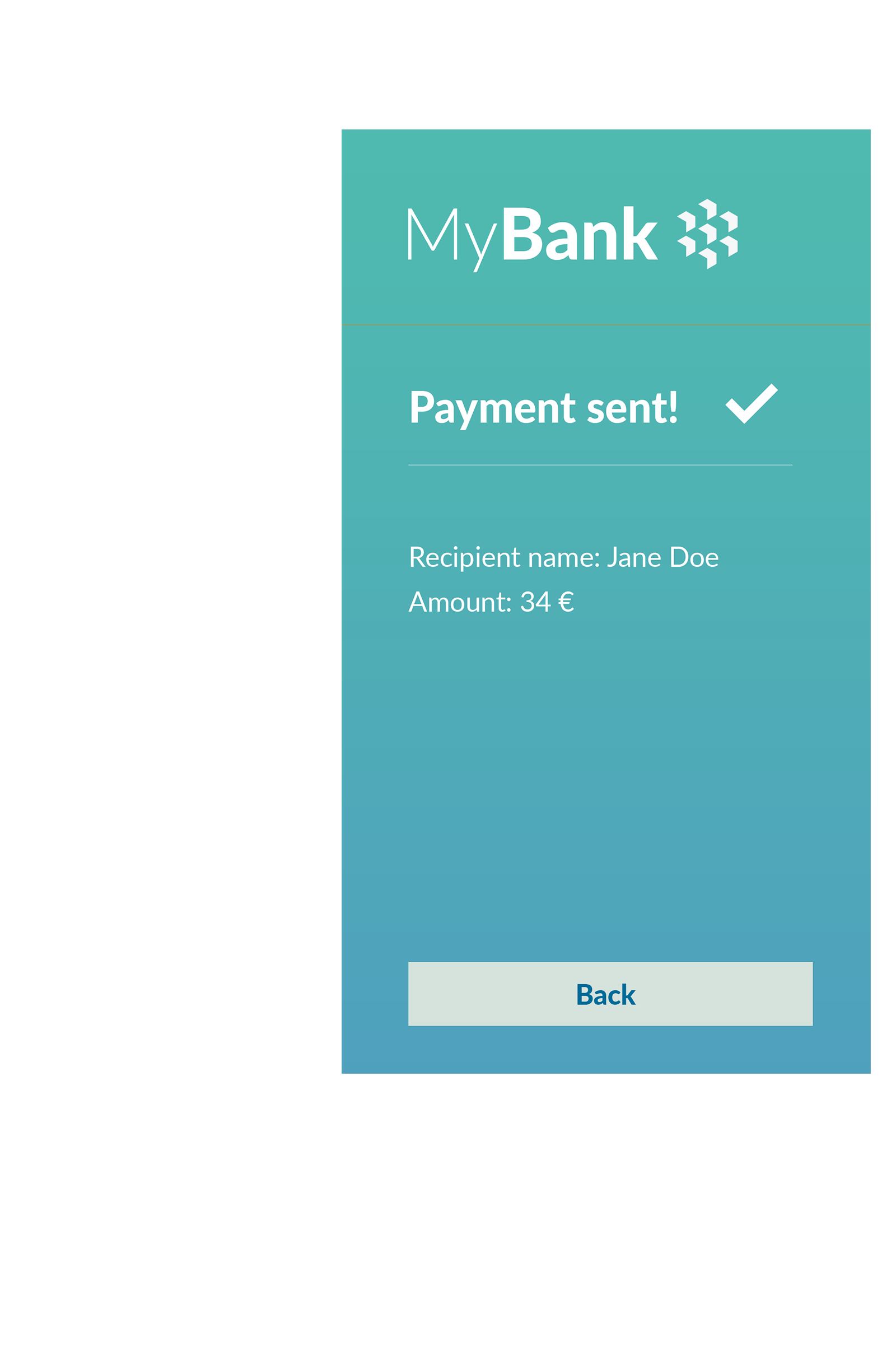
Signing documents, declaring taxes, and using lots of other e-services is just as convenient with Smart-ID