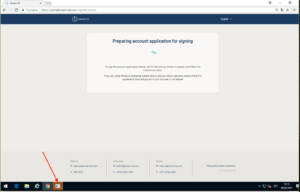| Estonia | Latvia | Lithuania | |
|---|---|---|---|
| e-Identity: | |||
| ID-card | |||
| Mobile-ID | n/a | ||
| Bank offices: | |||
| SEB | |||
| Swedbank | |||
| Luminor | |||
| Biometric identification: | |||
| ID-card | |||
| Passport | |||
| Existing Smart-ID account | |||
| Smart-ID | ** | ** | ** |
| Estonia | Latvia | Lithuania | |
|---|---|---|---|
| Bank link: | |||
| Urbo Bank | n/a | n/a | |
| Bank offices: | |||
| SEB | n/a | n/a | |
| Swedbank | n/a | ||
| Urbo Bank | n/a | n/a | |
| Artea Bankas | n/a | n/a | |
| Existing Smart-ID account: | |||
| Smart-ID | n/a | n/a | n/a |
How to use the table:
V = Yes, this method is available
n/a = No, this option not available
* = Option available with some limitations
** = Option available with specific limitations, please read more about using your existing Smart-ID to authenticate a new account.
NB! Depending on the registration method, different age restrictions may apply for users younger than 18 years old. Please read more about the requirements for Smart-ID account for minors.
Terms of use, for example transfer limits etc., are set by e-service providers.
* Geographical restrictions might apply.