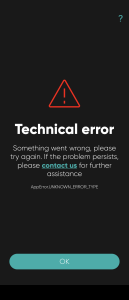Some e-services may use extra safety measures to make sure you don’t accidentally approve PIN-requests that you have not authorised.
These safety measures include showing an extra confirmation screen and/or asking you to choose which of the 3 control codes on your screen is correct. Just follow the instructions on your screen.
- You’ll see a correct confirmation code in the e-service
- Smart-ID app will give you a choice of three different confirmation codes
- You need to pay attention and select only the correct code by clicking on it before you can enter the required PIN-code
- If you need to, you can switch between apps to make sure you remember/know the correct confirmation code
- If you choose wrong confirmation code, then you will have to start a new transaction, after what three (3) new verification codes will be displayed.
Watch the Smart-ID instruction video: comparing 3 confirmation codes (iOS) and Smart-ID instruction video: comparing 3 confirmation codes (Android) for further assistance.