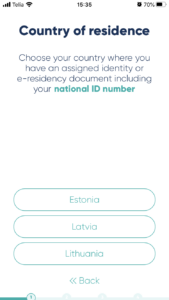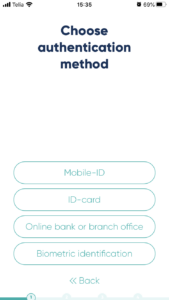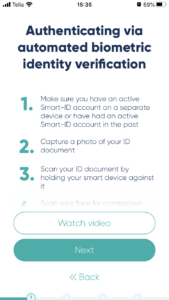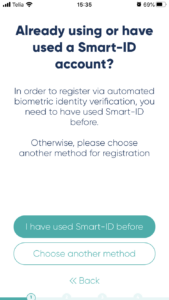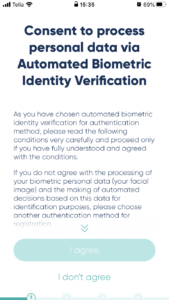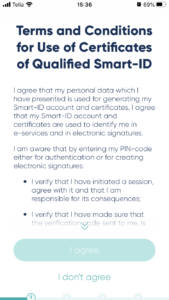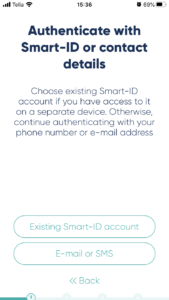You can use biometric identification to register a new account (for example if you’re changing your smart device) or to renew your existing account.
In Latvia and Lithuania, you can also use it to upgrade from a Basic account to full access qualified Smart-ID (which would grant you access to e-services, digital signing etc).
NB! The process is a bit different for those registering a new account and those updating or upgrading an existing one. If you are updating or upgrading, we’ll reuse some of the data from your existing account so you get to skip a few steps. Just follow the instructions on the screen and do not worry if what you see on your phone looks a bit different than the screenshots in our instructions!
And now – let’s start with the biometric identification!
If you are registering a new account – for example your existing account has expired, you’ve bought a new device etc – you’ll be asked to choose a country first.
Those upgrading or updating an existing account get to skip this step: our system will assume you’re still a citizen of the same country.
Remember: you can only use biometric identification if you have previously been using Smart-ID. If this is your first time creating a Smart-ID account, please choose another registration method initially.
The app will also ask you to confirm that you are an existing Smart-ID user.
We will then ask you to agree to allow your biometric data to be processed and stored and sign the user agreement.
Once that’s done, the Smart-ID app will ask you whether you want to authenticate your new account with an existing Smart-ID account or using e-mail or SMS.
Do you still have an active Smart-ID account in a different smart device and can you still use it?
- If yes, choose “Active Smart-ID account”
- If not, choose “E-mail and SMS” instead – just remember that the OTP activation code will be sent to the e-mail address or phone number we have in our existing database from your previous active account. If you no longer have access to the contact information you used for your last account, choose a different registration method or contact Smart-ID support for advice!
If you are renewing your existing account, you will skip this step.
Now it’s time for contact details.
Please enter the contact details you want to start using with your new account. However: the OTP notification (confirmation code) will be sent to the contact information we already have in our database from your previous/currently active Smart-ID account.
If your contact information has since changed and you no longer have access to your previously used e-mail or phone number, please contact customer service for advice.
All done with the contact information? Choose your document.
In Estonia, you can only use your passport.
In Latvia and Lithuania, you can use either a passport, ID-card or residency permit.
Choose the document you want to use for biometric identification.
Instructions continue in stage 2: scanning the document.