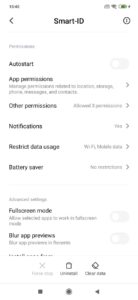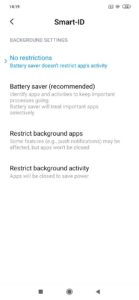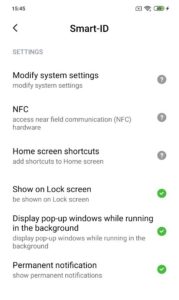By default you should be able to receive Smart-ID push notifications on your Xiaomi device. If not, adjusting the settings might help.
Start with opening Settings -> Apps -> Manage Apps –> select Smart-ID
Step 1: check Battery saver
Click on “Battery saver” submenu and make sure it says “No restrictions”
Step 2: check “Other permissions”
Open “Other permissions” sub-menu and make sure following settings are allowed:
- Show on Lock screen
- Display pop-up windows while running in the background
- Permanent notifications
Tested device:
These instructions have been created and tested using Xiaomi device model Mi 9 SE and software version MIUI Global 11.0.4 Stable.