The most common reason for not receiving Smart-ID notifications on an iOS device is that the device hasn’t been set to allow the notifications. You can fix it easily:
- open ‘Settings‘ from your home screen;
- find and tap on ‘Notifications > Smart-ID‘;
- make sure that ‘Allow notifications‘ is set to “allow” as shown on the illustration.
- If notifications are not allowed, change it to match the illustration and close the window.
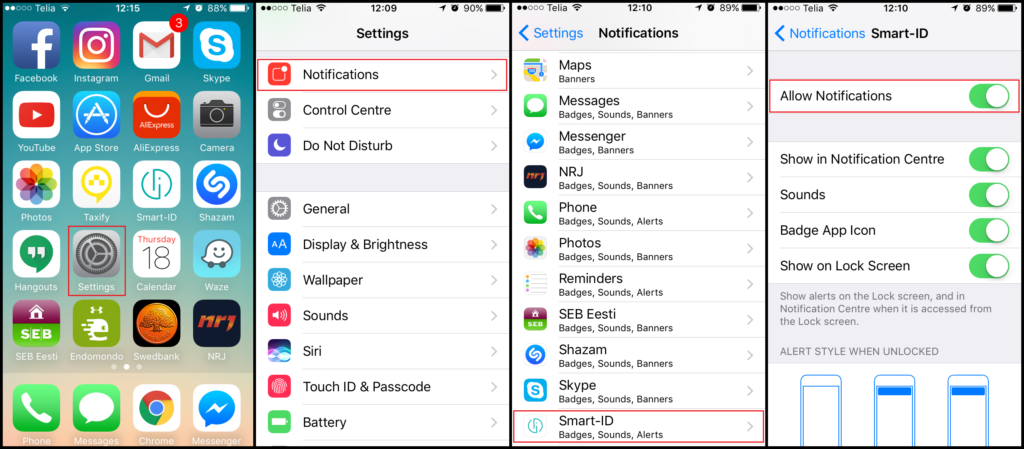
And you are ready! Try using the Smart-ID again: notifications should be displayed on your screen now.