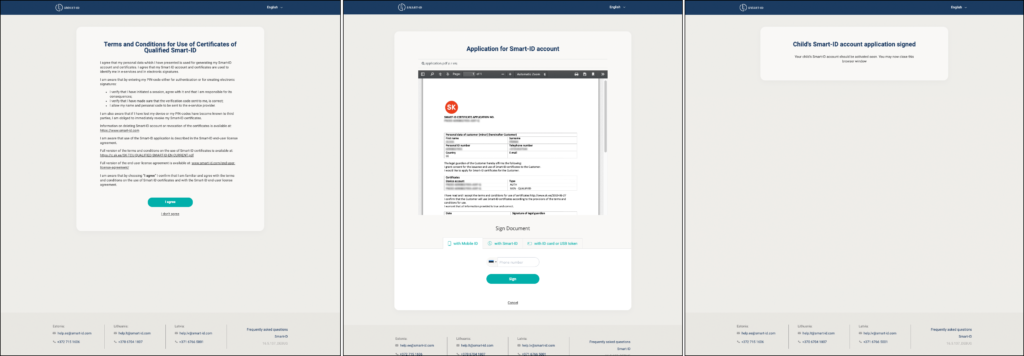| Estonia | Latvia | Lithuania | |
|---|---|---|---|
| e-Identity: | |||
| ID-card | 0 y | 14 y | * |
| Mobile-ID | 15 y | n/a | * |
| Bank offices: | |||
| SEB | * | * | * |
| Swedbank | 6 y | * | * |
| Luminor | * | * | * |
| Biometric identification | |||
| ID-card | 7 y | 7 y | 7 y |
| Passport | 7 y | 7 y | 7 y |
| Estonia | Latvia | Lithuania | |
|---|---|---|---|
| Bank offices: | |||
| SEB | n/a | 7 y ** | n/a |
| Swedbank | n/a | 6 y ** | 6 y |
| Urbo Bank | n/a | n/a | 18 y |
Terms of use, for example transfer limits etc., are set by individual e-service providers.
n/a = Option not available
0y = No age restrictions
* = No age requirements set by Smart-ID, but you need to check with your service provider/mobile operator/issuer for age requirements set by them.
** = Both the minor and the parent need to visit the bank office together. For SEB, it applies to all minors. For Swedbank, it applies to minors under the age of 16.
ID-card registration for a minor is not available in Latvia and Belgium.
Instructions for the child:
- Start your registration and select ‘ID-card’ as the authentication method. After choosing your Smart-ID PIN codes you will be presented with a registration code and redirected to the reg.smart-id.com portal. Follow the instructions there to authenticate using your ID-card.
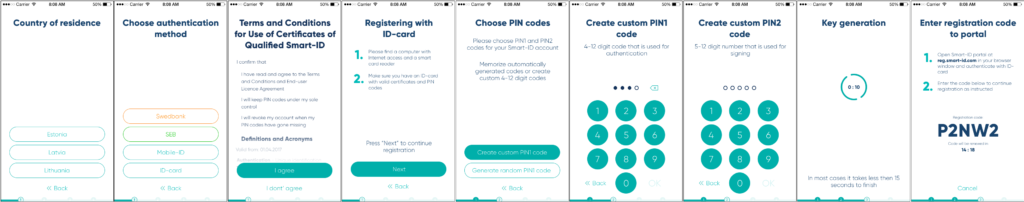
- The portal should display your parent name(s) and indicate that your Smart-ID account application will need to be signed by one of them. Continue your registration by following the instructions.
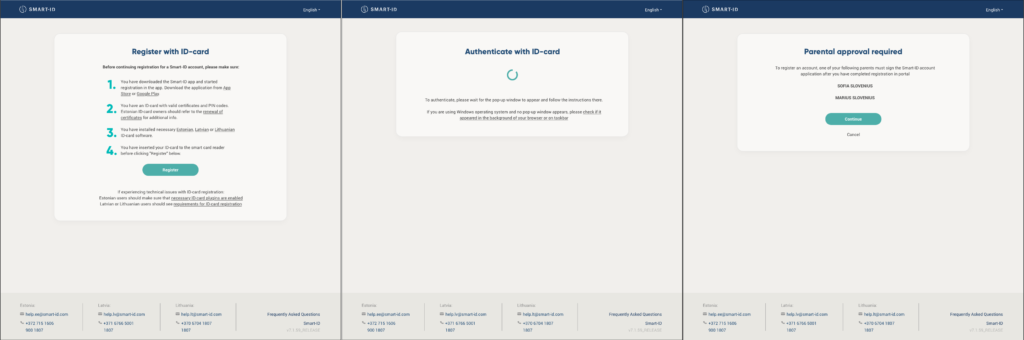
- After entering your registration information and reviewing your Smart-ID account application, you will be asked to share the signing link with your parent(s). Share the signing link with your parent by e-mail or copy and share it using your preferred method.
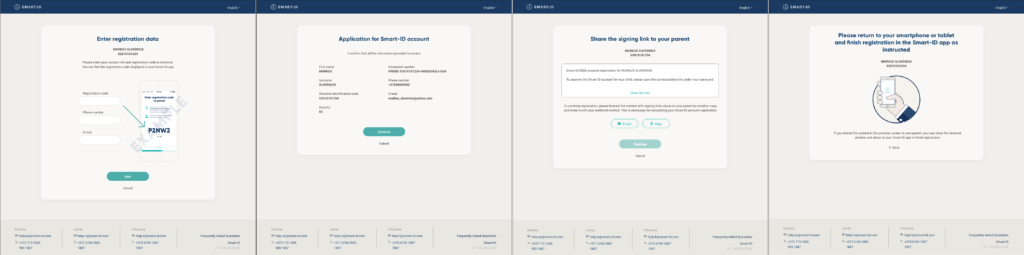
- After sharing the signing link, finish registration in the Smart-ID app as instructed. Your Smart-ID account should be activated when your parent has signed the Smart-ID account application on the signing link you shared.
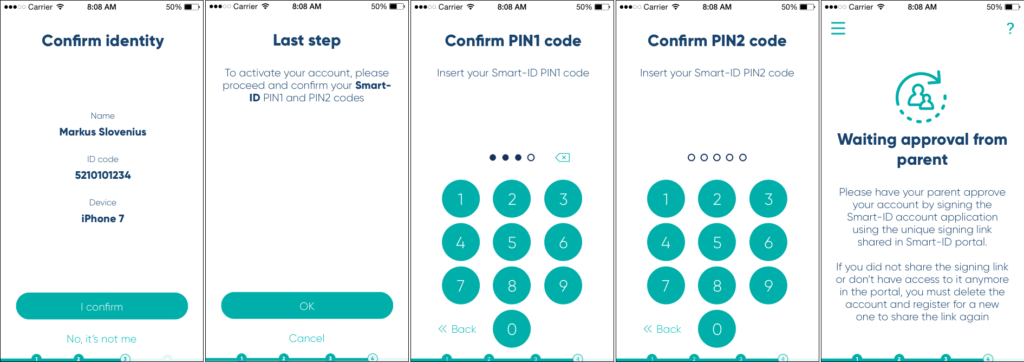
Instructions for the parent:
- Open the link in the message shared by your child and open the corresponding signing link under your name. Follow the instructions on the page.
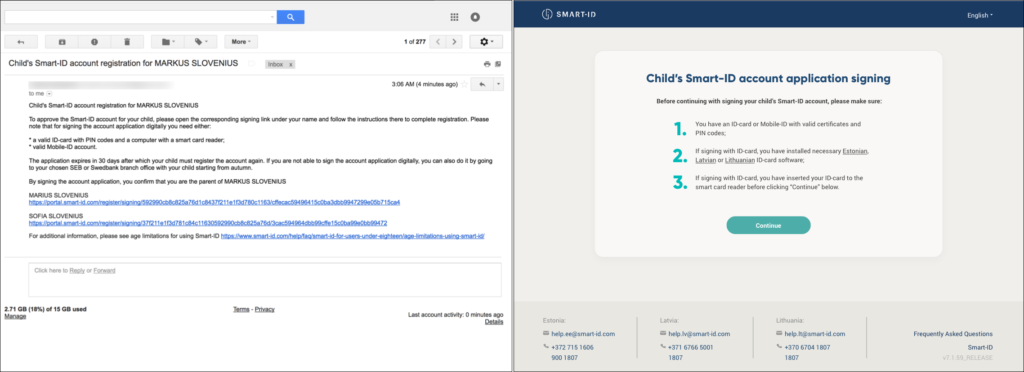
- After reading and agreeing to Smart-ID’ Terms & Conditions, you will be presented with the Smart-ID account application for your child. Confirm the application by signing it with your Smart-ID, ID-card or Mobile-ID and your child’s Smart-ID account will be activated shortly afterwards.